please first read the TuneECU pages in detail,
then get the necessary equipment.
Panoramica:
ATTENZIONE !! Usare
TuneECU
SOLTANTO per le moto elencate nella lista di compatibilità.
TuneECU Android
Attenzione: L'utilizzo di
questo software sotto alcune circostanze può invalidare la garanzia.
Clausola di esonero responsabilita:
L'utilizzo
di questo software resta di responsabilità dell'utente ed a suo
completo rischio,
nè l'autore nè l'operatore del sito offrono alcun tipo di garanzia.
!!! Danni o guasti di
ogni tipo, restano comunque a proprio
discapito !!!
Questa
pagina si riferisce soltanto alle funzionalità disponibili per la
versione Android di
TuneECU.
Per maggiori informazioni
fare riferimento al manuale di TuneECU.
TuneECU for Android is only available on the developer's official website.
There are 2 different licenses available:
- Standard: for private users (limited to 5 bikes) € 25.-
- Pro: for professionels (unlimited bikes) € 300.-
Important:
As of September 1, 2023, newly purchased licenses are no longer valid for life.
As before, all licenses purchased before September 1, 2023, remain valid for life
if they were not purchased through the Google Play Store. Licenses purchased through the Google Play Store for €12 could be migrated for one year and then
had to be renewed for a fee.
Modification from September 1st, 2023 : - The standard license is valid for 1 year.
When the license is renewed, the number of registered bikes will be reset to zero. - The Pro license is valid for 3 years.
Important:
When purchasing the software, the user account sent to the developer (usually the Google account installed on the device) must be used, otherwise the license cannot be activated on the developer's server. Please go to https://tuneecu.fr and read the installation and registration documentation.
Supporto tecnico solo in TuneECU-Chat e solo in inglese o francese.
O il nuovo forum TuneECU, anche solo in inglese o francese.
Il supporto è solamente per il software (esclusivamente versioni Android), nessun suggerimento o raccomandazione verrà dato sull'uso delle mappe.
To get support, the following information are required:
- A short description of the problem.
- Android device & Android version
- License type (Standard or Pro)
- The exact TuneECU version, (e.g. 5.4.16)
- From where purchased and installed? (From the Google Play Store or from the developer's website?)
- What connection is used, Bluetooth or cable ?
- For Bluetooth problems: What a Bluetooth adapter is used? (Manufacturers and
Firmware version) - For cable problems: Cable manufacturer or source of supply.
- Which cable adapters are used (OTG etc.) manufacturer or source of supply.
- Loaded Map in ECU (e.g. 12345map.hex)
- Bike manufacturer, model and model year
- VIN of your bike (the last 6 characters of the chassis number, either consisting of digits or a combination of letters and digits)
- Also post the contents of the "trace.txt"
No support when it comes to such trivial questions as:
- Is my bike compatible and which functions are supported (see simply in the Bikes List)
- Which cable do I have to use and where can I get it (see simply "System requirements")
- Which Bluetooth adapter do I have to use, etc., questions that everyone can answer for themselves
if they only deal a little with the instructions and the software itself.
1 Introduction:
TuneECU è uno strumento software per la riprogrammazione, la diagnostica e collaudo del sistema di controllo motore (ECU), che sono installati in vari modelli di motociclette con iniezione elettronica di carburante.
Compatible models see "bikes list" by programmer
Suitable custom maps for reprogramming can be found
HERE
Suitable OEM maps for reprogramming can only be used
can be downloaded using the TuneECU app.
With the Android version of TuneECU, OEM maps can be downloaded directly from the opened TuneECU app, saved on the Android device and edited also.
Info:
For a few years now, Triumph hasn't changed its map names on updates, only the revision level is added.
To
always use a map that has the current revision level, download the map
directly from the app via the menu: "Map---open---download" from the
server of the TuneECU developer's. You can display the revision status
from the map, in the map information after the download.
1.1 Requisiti di sistema:
- Smartphone o Tablet Android versione 4.4
(minimo), dual Core 1.2 Ghz mini & OTG.
RAM minimo 2 GB, migliore e più stabile funziona con almeno 3 - 4 GB RAM.
Puoi testare il tuo telefono o tablet per la connettività OTG con l'app "USB Host Test" e / o l'App
"OTG Troubleshooter" da Google Play Store.
Please note that there are currently issues with devices running Android OS version 14 or later.
Whether these issues can be resolved remains to be seen.
. - Experience report on Android 12+ and the permissions for TuneECU, from user "computersmith" in our forum:
Permissions have always been declared individually in the manifest (& still are). For Android 11 & below, WiFi, Bluetooth, etc permissions were presented to the user individually, however for Android 12+ the "Nearby Devices" permission that the user sees covers all of those connection methods. Also, how permissions are declared & granted depends on the API level the app targets. Runtime Permissions functionality (ie: the user being presented with a dialog asking for a permission when it's required vs asking for all permissions when the app is installed) was introduced in Android 6. Regardless, the relevant permissions are declared in the manifest, so users can "back door enable" them via the system settings.
To prove this, I ran a test on one of my Android 14 devices that has never had TuneECU installed on it. I downloaded the latest version from tuneecu.fr & installed it. When I went into Device Settings->Apps->TuneECU the Nearby Devices permission was already set - which makes sense because it's not classed as a "Dangerous Permission" by Android, but on some devices the customised version of Android may automatically disable it as an extra security measure. Anyway, for the purposes of the test I disabled the Nearby Devices permission & then tried to connect to my OBDLink LX Bluetooth device, but TuneECU couldn't see any devices at all. Then I went back & re-enabled the Nearby Devices permission & TuneECU was able to scan for & connect to my OBDLink LX. I tried to attach screenshots & also provide shared links to them from my Google Photos account, but the forum wouldn't play the game...
This could be the solution to many problems installing and using TuneECU on current Android devices. Please try it out. - Cavo USB OBD2 KKL FTDI (Il cavo è lo stesso per
la
versione windows)
Info: FTDI chips which have been proven to work if the cable is of good quality:- Chip type: FT232R, Vendor ID: 0x0403, Product ID: 0x6001
- Chip type: FT232 / 245BM, Vendor ID: 0x0403, Product ID: 0x6001
- And from TuneBoy the USB cable with Chip Type: FT232R, Vendor ID: 0x0403, Product ID: 0xBF40
- FTDI chips with Vendor ID 1027 also fit.
- Adattatore USB/micro (cavo OTG) (se necessario)
- Opzionale: Interfaccia Bluetooth, ma solo quelle consigliate dallo sviluppatore ..
Attention: For the Triumph models, which can be reprogrammed via Bluetooth,
special Bluetooth-adapters like the "OBDLink LX" or the "OBDLink MX" or the "OBDLink MX+"
or "UniCarScan UCSI-2100" have to be used, only these adapters allow the reprogramming (see Bike List).
. - For the Walbro Benelli models, a special
converter cable and AMP Super-Seal connector (6 pin)
is still required, see here. - For Aprilia, various Triumph Euro 5 models from 2023 onwards, KTM, Benelli, Husqvarna,
Ducati, Moto Guzzi, Gilera & Moto Morini ECUs, other components are required in addition to
the OBD-2 cable and the OTG adapter, components checked with TuneECU are available from Lonelec.
Dispositivi testati:
Questa non
è una lista completa. |
Adattatori Bluetooth testati: The following Bluetooth adapters are required for models that can be reprogrammed via Bluetooth (see Bikes List). Other adapters are not suitable for reprogramming. If problems occur with one of the OBDLink Bluetooth adapters, it can be reset to the FACTORY SETTINGS. 1.Press and hold the connect button for 15 seconds. 2.When factory defaults are restored, the green Power LED will blink and then turn solid.
sopra e seguenti sono adatti per la diagnosi e la manutenzione. (see Bikes List).:
Questa non è una lista completa.
ATTENZIONE,
alcune informazioni sui dispositivi Bluetooth si applicano solo ai
modelli fino al 2021. I modelli successivi funzionano solo con gli
adattatori Bluetooth elencati su https://tuneecu.fr.
|
Note: We can not know all the devices on the market or future devices.
We can make a reliable statement only about the devices, that we have tested ourselves.
Of course, since we are private people, we can not constantly buy and test devices from all manufacturers.
References to other Android devices and Bluetooth adapter, which work with the Android version
of TuneECU, are gladly accepted in the TuneECU-forum.
QUI come file PDF da scaricare.
1.2.1 Guida alla registrazione
QUI come file PDF da scaricare.
1.3 Utilizzo:
- Connettere il cavo OBD (eventualemnte con l'adattatore OTG
se necessario) al dispositivo Android
e alla ECU. - Aprire TuneECU e autorizzare l'applicazione ad accedere alle funzionalità USB.
- La connessione con un adattatore Bluetooth OBD
ELM327(Version 1.4+) può essere utilizzata
ma non tutte le funzionalità del software saranno disponibili.
Per passare da una schermata all'altra, utilizzare lo swipe sullo schermo da destra a sinistra, o viceversa.
In modalità "Map", con una mappa caricata, le diverse tabelle possono essere visualizzate con uno swipe
sullo schermo verso l'alto o verso il basso. Dalle schermate “F” o “I”, la corrispondente tabella delle
correzioni "F Trim" può essere visualizzata con uno swipe verso destra.
Connessione alla ECU con cavo:
- Collegare il device alla ECU
- Inserire l'accensione sulla motocicletta.
- Nel menu ECU, utilizzare l'opzione "Seleziona" per selezionare il tipo di ECU (ad esempio, Triumph Keihin)
- Nel menu "ECU", selezionare “Connect”. La luce nell'angolo in fondo a destra inizia a lampeggiare:
- Rosso – Inizializzazione della connessione alla ECU
- Giallo – Autenticazione
- Verde – Connessione stabilita
Connessione alla ECU con adattatore Bluetooth compatibile:
- Plug the compatible Bluetooth adapter into the diagnostic connector on the bike
- Turn on the ignition
Start the Bluetooth function in the Android device - Connect the Bluetooth adapter and the Android device via the pairing function
- Start TuneECU
- When you start TuneECU for the first time, select the Bluetooth adapter to use. If you start it later, all you have to do is confirm that the application is authorized to enable Bluetooth.
- In the ECU menu, use the "Select" option to select the ECU type (for example, Triumph Keihin)
- Select "Connect" in the "ECU" menu.
dispositivo Bluetooth. Quindi lampeggia il LED, ROSSO e poi GIALLO. Quando viene stabilita la connessione alla ECU, il LED lampeggerà VERDE.
Tutte le informazioni qui fornite su determinati modelli sono istantanee.
Significa che queste informazioni non devono essere applicabili a tutti gli anni di modello.
Le tre schermate principali:
Schermata "Map":
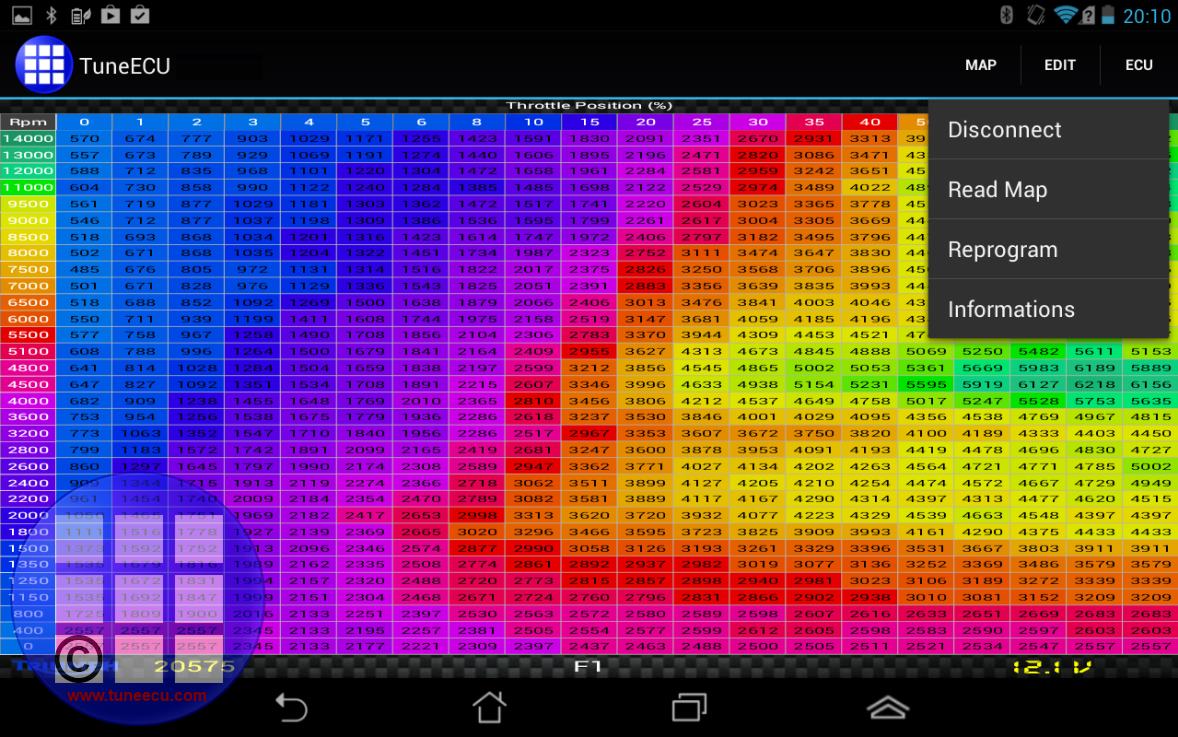
Menu "ECU"
- Connetti:Connette dalla ECU.
- Selezionare: Seleziona il tipo di ECU o il tipo di motocicletta.
- Disconnetti: Disconnette dalla ECU.
- Leggi Mappa: Legge la mappa dalla ECU (possibile solo tramite collegamento via cavo)
- Riprogramma:
Carica sulla ECU la mappa aperta su TuneECU .
Per molti modelli solo tramite vavo, per molti modelli Triumph più recenti solo tramite Bluetooth.
Vedi la lista delle bici. <<FATE ATTENZIONE!>> - Informazioni: Informazioni sulla ECU (VIN, numero di serie,
numero della mappa)
- Modifica Tabella: Cambiamento dei valori e dei parametri
delle tabelle.
In sub menu select "modify table" mark one or several cells, wipe up or down to modify the values. - Copia / Incolla: Copia / Incolla l'intera mappa.
- Modalità Grafica: Visualizzazione grafica / numerica della mappa.
- F Trim globale: Utilizza la mappa F Trim per tutte le tabelle « F »
- Esegui trims: Applica ciascuna tabella Trim alla tabella F
e I e resetta le tabelle F Trim.
- Apri: Apre una mappa dalla cartella "TuneECU" oppure scarichi direttamente dal server web
(solo OEM-Map). - Confronta mappa feature: In cells mode holding your finger
on the screen
to see the difference (colored) in graph mode you can see the difference by rpm or TPS.
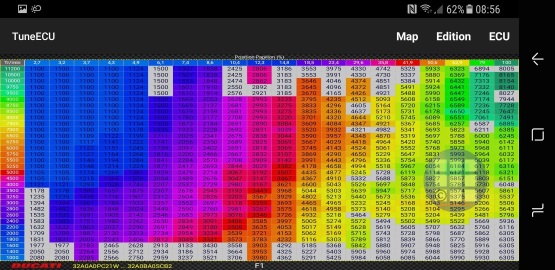
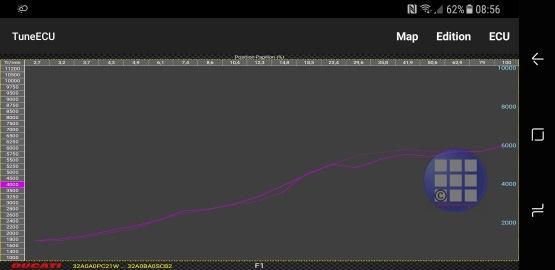
- Importa tabella PCIII/V: Importa una tabella PCIII / V nelle tabelle trim.
- Informazioni: Mostra informazioni e commenti relativi alla mappa.
- Parametri: Settaggi vari per la mappa (limitatore, SAI,
sensore O2, correzione velocità …)
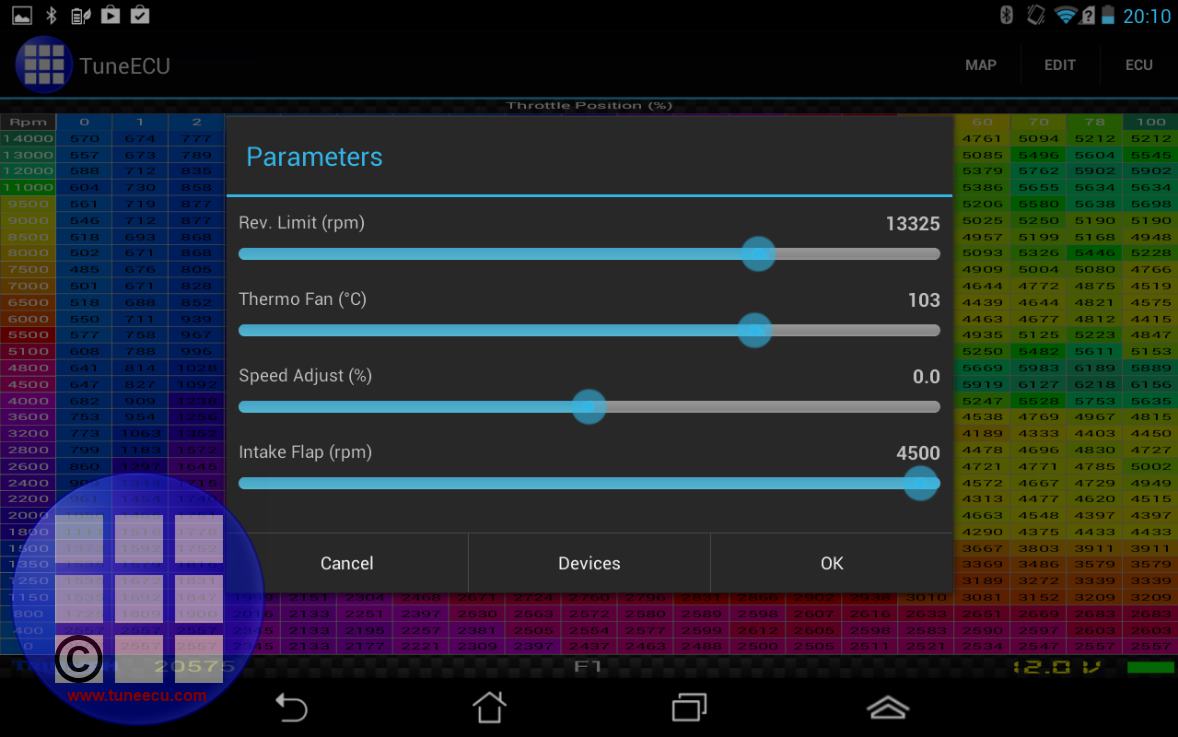
- Parametri / Dispositivi: Consente di attivare / disattivare
i "Dispositivi" per la mappa (Sensore O2, SAI…)
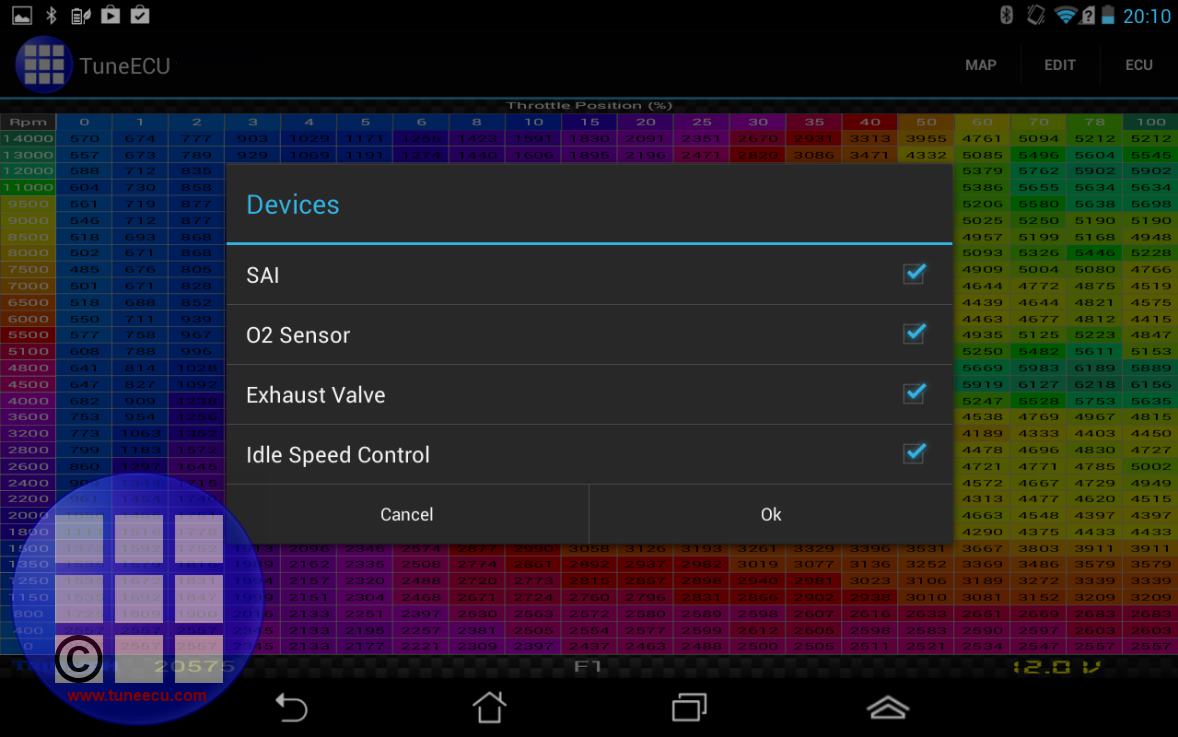
Schermata "Diagnostics":
Menu "ECU"
- Connetti:Connette dalla ECU.
- Selezionare: Seleziona il tipo di ECU o il tipo di motocicletta.
- Disconnetti: Disconnette dalla ECU.
- Codici Errori: Mostra / Cancella i codici di errore memorizzati nella ECU
- Informazioni: Informazioni sulla ECU (VIN, numero di serie,
numero della mappa)
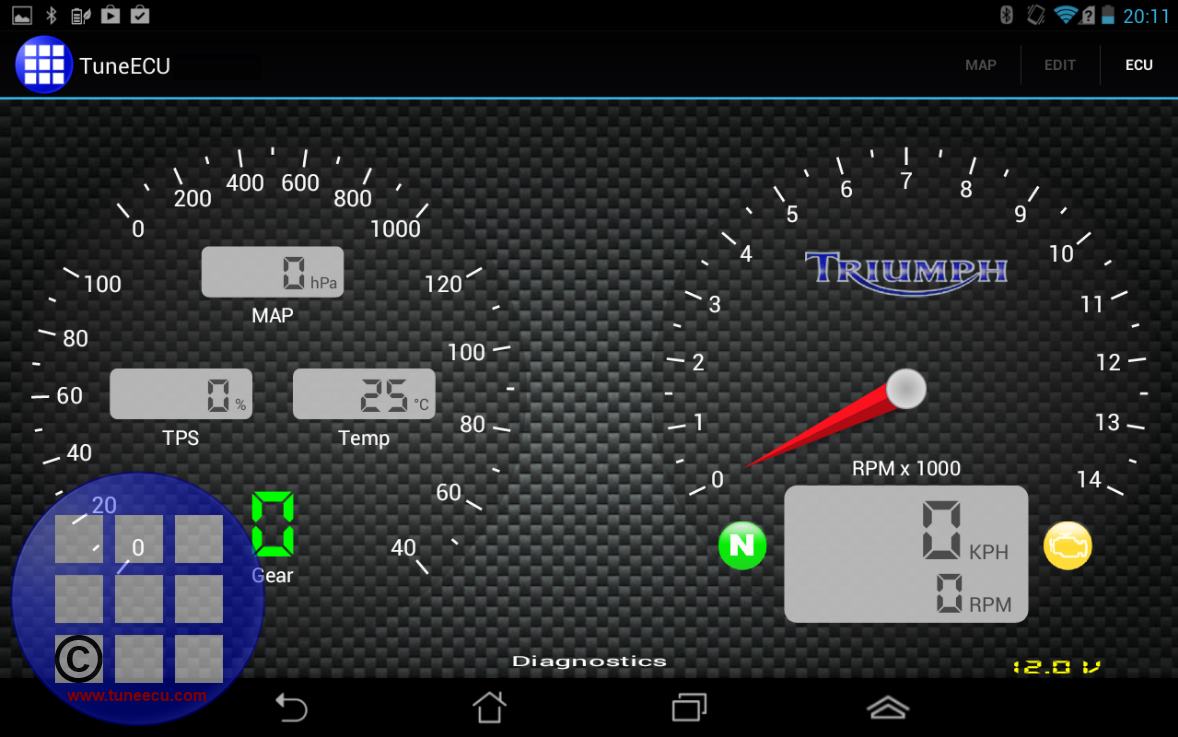
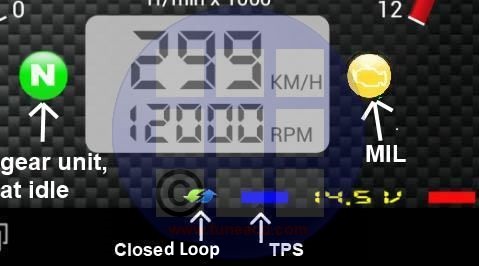
Schermata "Regolazioni" :
Menu "ECU"
- Connect: Connect to the ECU
- Select: Select the ECU or Bike Typ
- Disconnect : disconnect the ECU.
- Error Codes: Display / Erase the error codes stored in the ECU
- Tests & Adjustments: Test components (fuel pump, radiator fan, etc.)
- Adjust :
- CO adjustment (Sagem)
- TPS reset (Sagem & IAW5AM)
- Idle air control valve (IACV) setting (Sagem)
- Long-term mixture adjustment (Sagem)
- Reset adaption (Keihin)
- Trottle Position Sensor Adjustment (Triumph)
- Reset Gear Position / Neutral / Position Adaption (Triumph)
- Reset Shift Force Sensor Adaption (Triumph)
- Crankshaft Position Adaption (Triumph)
- Setting e.g. "Exhaust Valve" (Keihin)
- Setting the idle control ("TPS / ISCV") (Keihin)
- Devices adjustments (Exhaust valve, Idle speed, …)
- Reset Service Interval (exclusively
with Bluetooth)
ATTENTION! The date on the dashboard (bike) must be correct.With TuneECU the reset interval service now might be done on some
Triumph models Euro 5 also:- Thriumph
all models except Tiger 1200 MY 2022+: The Reset Service Interval (when
supported) can be done only with a Bluetooth adapter.
Tiger 1200 MY 2022+: The Reset Service Interval can be done only with a OBDLink adapter.
- Thriumph
all models except Tiger 1200 MY 2022+: The Reset Service Interval (when
supported) can be done only with a Bluetooth adapter.
- Activating TPMS (Triumph only)
- ABS Bleed feature, Triumph only (with
usb cable, for models with K-line protocol only,
for the Ride by Wire models only with bluetooth.)The ABS bleeding doesn't work on the latest Triumph models (MY 2021 and up)
New in Tuneecu, see red frame in the picture.
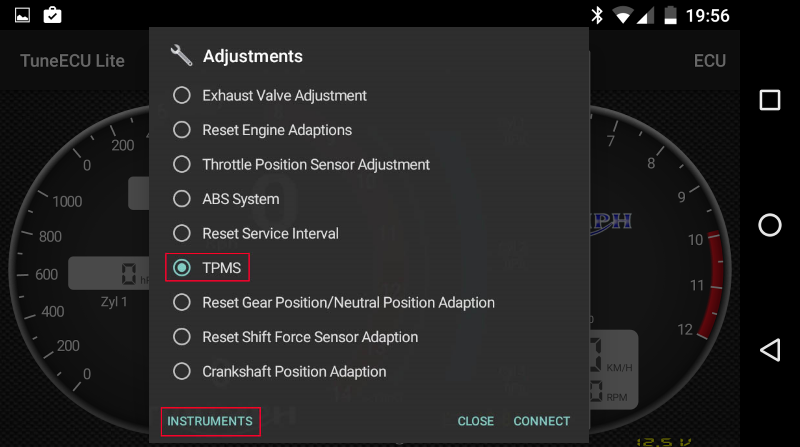
Il manometro di sinistra indica il valori di pressione in aspirazione dei cilindri in modo da permettere la sincronizzazione dei corpi farfallati. Solo per ECU Keihin.

.
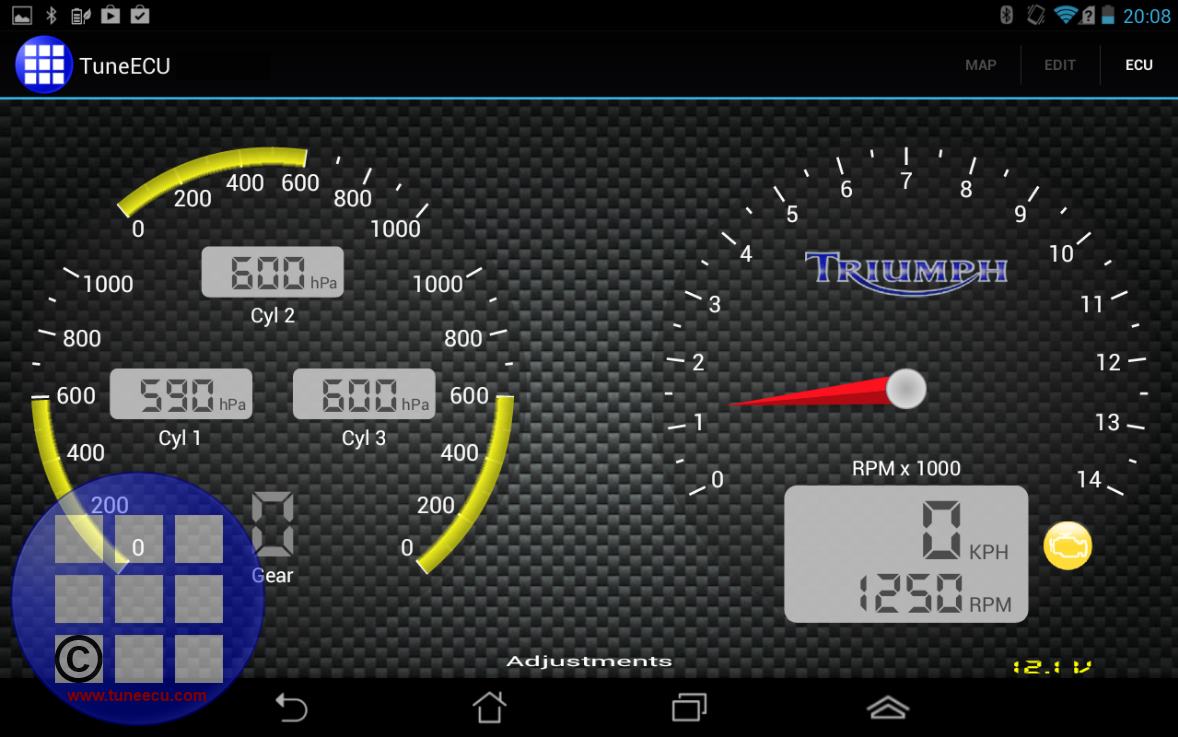
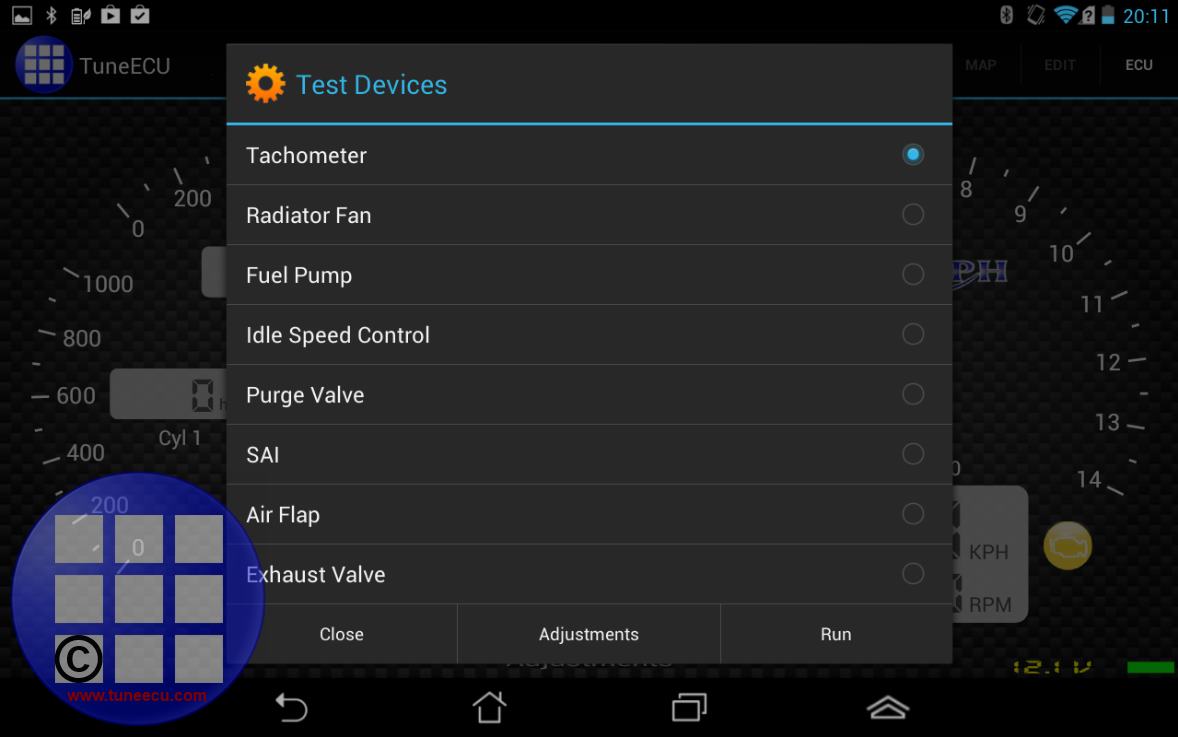
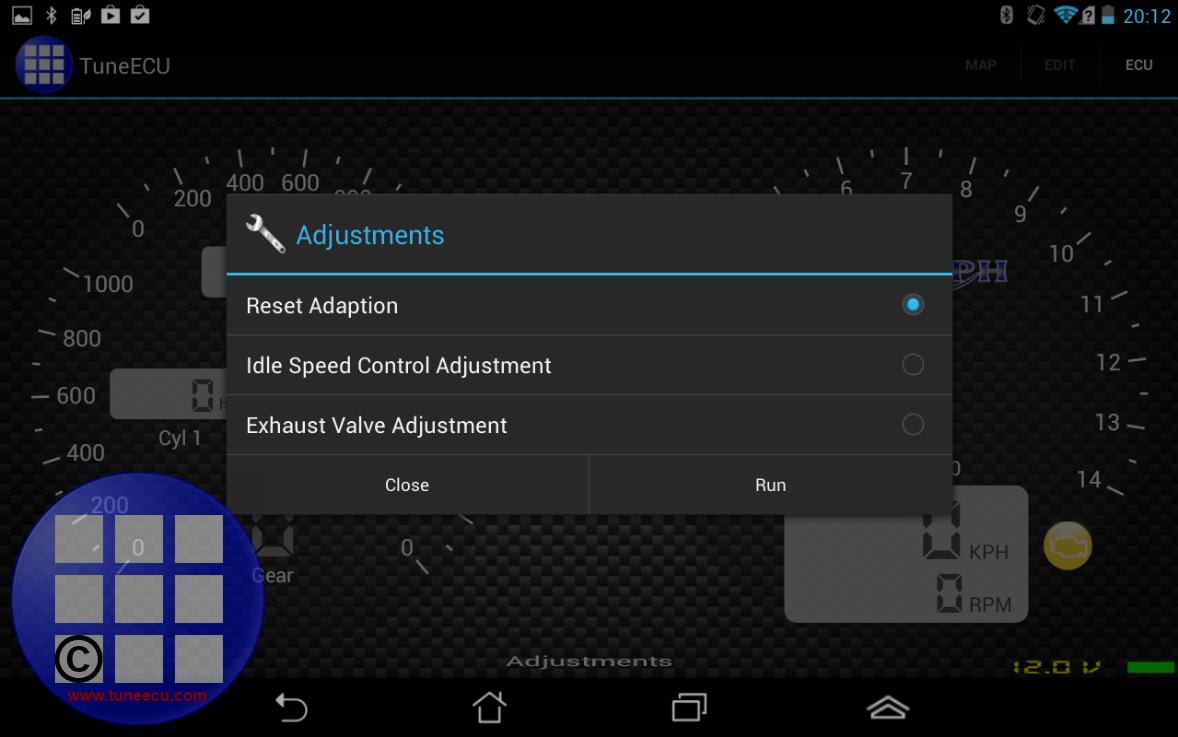
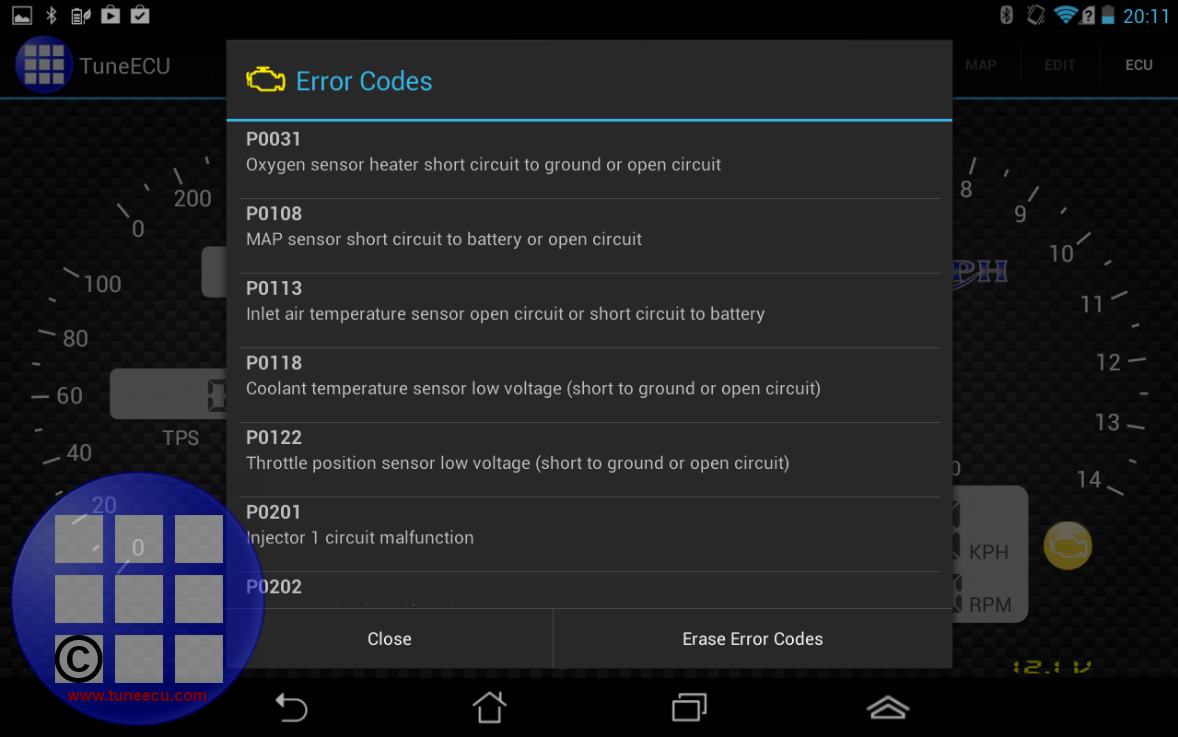

In the Sensors Screen, all sensors in the bike can be checked for their values.
It can be selected via a submenu, the sensors whose values you want.
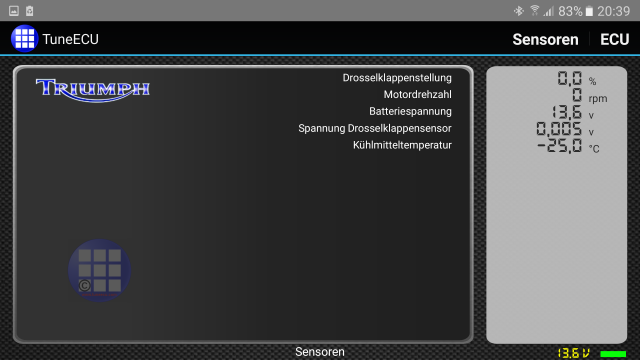
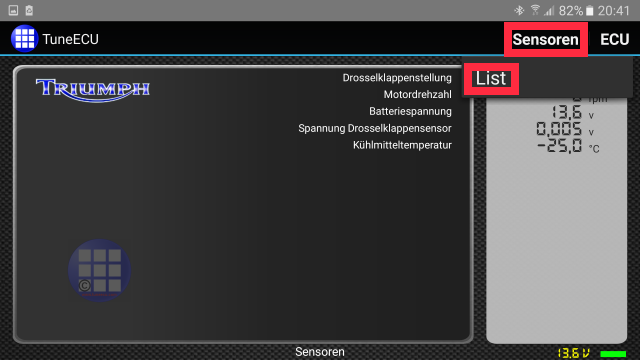
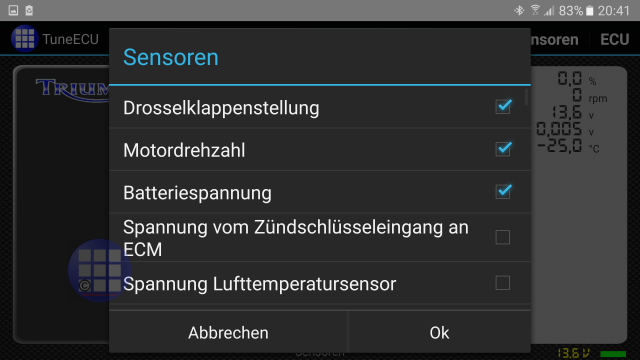
P.S.: non tutte le funzionalità sono disponibili su tutti i modelli di moto.
Delete a bike
Elimina una motociclo
Quando sono
state registrate 5 motociclette, hai la possibilità di eliminarne una (devi
essere connesso a Internet).Vai al menu "3 Punti / Patente", clicca
sul numero della moto e poi seleziona la motociclo che vuoi eliminare.
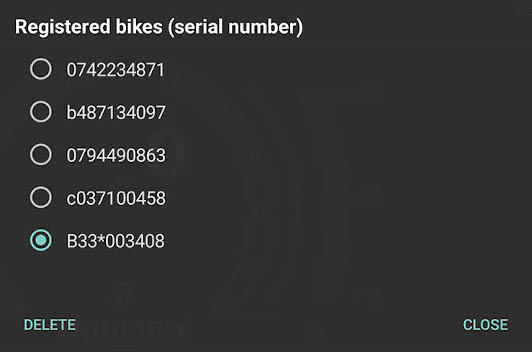
La conferma dell'eliminazione verrà
visualizzata nella parte inferiore dello schermo per alcuni secondi.
Questo processo può essere eseguito solo una volta entro 180 giorni.
Videos
- With the der Android Version on a Speed Triple 1050, model year 2014
- With the Android Version on a Street Triple, model year 2013
- With the Android Version via Bluetooth on a Street Triple, model year 2013 (Service Reset)
- With the Android Version via Bluetooth on a Tiger 800 XCA, model year 2018 (Service Reset)
- How to modify a TuneECU map with the Android Version ( author: Alain )
- Pair the Bluetooth adapter (German)
- Read and save map (German)
- Write map to ECU (German)
- How To Sync / Balance Throttles | Triumph Rocket III | TuneECU | TuneBoy
- How To Adjust TPS | Reset ISCV on Triumph Rocket III with TuneECU
- Tutorial for reprogramming a Triumph Rocket 3 R (Language: French)
- How to unlock your new Triumph Tiger GT Pro for more power
Equipaggiamento:


is required for the newer Triumph models, other
adapters do not work. See Bikes List.
Since TuneECU version 5.5.42 from 05/20/2022, the Bluetooth adapter "UniCarScan UCSI-2100" (minimum firmware v2.49) can also be used for a reassignment of the ECU on the newer T-models.
Glossary:
ABS: Anti-lock Braking System
CAN: Controller Area Network
DTC: Diagnostic Trouble Codes
ECU: Engine Control Unit
EPC: Electronic Power Control
EXBV: Exhaust Butterfly Valve
IMU: Inertial Measurement Unit
ISCV: Idle Stepper Control Valve
MAP: Manifold Air Pressure
MIL: Malfunction Indicator Lamp
SAI: Secondary Air Injection
TC: Traction Control
TPMS: Tire Pressure Monitor System
TPS: Throttle Position Sensor
TSA: Triumph Shift Assist
TTC: Triumph Traction Control
VIN: Vehicle Identification Number
* Attenzione * Non ci sono un sacco di clone ELM327 adattatori (v2.1) circolante che non stanno lavorando
L'utilizzo di questo software resta di responsabilità dell'utente ed a suo completo rischio, nè l'autore nè l'operatore del sito offrono alcun tipo di garanzia.
!!
Important note !!
No Motobike Manufactor
have had involvement in this product.
The use of a manufactures name and / or model designation to describe
the motorcycles on this site does not imply that the manufacturer
endorses
the use of this application.
Tutte
le attenzioni del caso sono state prese nella creazione di questa
pagina,
tuttavia l'autore non garantisce la completezza e l'accuratezza delle
informazioni riportate.
