ATENCIÓN, para evitar malas inversiones,
primero lea las páginas de TuneECU en detalle,
luego obtenga el equipo necesario.
Información General
¡¡¡
PRECAUCION !!!
Utilizar TuneECU SOLO en las motocicletas reflejadas en la lista de
compatibilidades.
TuneECU Android
AVISO:
EL USO DE ETE SOFTWARE PUEDE INVALIDAR LA GARANTÍA DE SU MOTOCICLETA.
¡¡ Los daños de cualquier clase serán asumidos por el usuario final !!
Remitirse al manual de TuneECU para informacion adicional
TuneECU for Android is only available on the developer's official website.
There are 2 different licenses available:
- Standard: for private users (limited to 5 bikes) € 25.-
- Pro: for professionels (unlimited bikes) € 300.-
Important:
As of September 1, 2023, newly purchased licenses are no longer valid for life.
As before, all licenses purchased before September 1, 2023, remain valid for life
if they were not purchased through the Google Play Store. Licenses purchased through the Google Play Store for €12 could be migrated for one year and then
had to be renewed for a fee.
Modification from September 1st, 2023 : - The standard license is valid for 1 year.
When the license is renewed, the number of registered bikes will be reset to zero. - The Pro license is valid for 3 years.
Important:
When purchasing the software, the user account sent to the developer (usually the Google account installed on the device) must be used, otherwise the license cannot be activated on the developer's server.Please go to https://tuneecu.fr and read the installation and registration documentation.
Soporte Técnico solo en el Chat y solo en inglés o francés.
O el nuevo foro TuneECU, también en inglés o francés solamente.
Soporte técnico disponible sólo para uso del software TuneECU (sólo versiones Android),
ningún aviso o recomendación será facilitada concerniente al uso de los mapas de inyección
disponible para las diferentes ECU.
To get support, the following information are required:
- A short description of the problem.
- Android device & Android version
- License type (Standard or Pro)
- The exact TuneECU version, (e.g. 5.4.16)
- From where purchased and installed? (From the Google Play Store or from the developer's website?)
- What connection is used, Bluetooth or cable ?
- For Bluetooth problems: What a Bluetooth adapter is used? (Manufacturers and
Firmware version) - For cable problems: Cable manufacturer or source of supply.
- Which cable adapters are used (OTG etc.) manufacturer or source of supply.
- Loaded Map in ECU (e.g. 12345map.hex)
- Bike manufacturer, model and model year
- VIN of your bike (the last 6 characters of the chassis number, either consisting of digits or a combination of letters and digits)
- Also post the contents of the "trace.txt"
No support when it comes to such trivial questions as:
- Is my bike compatible and which functions are supported (see simply in the Bikes List)
- Which cable do I have to use and where can I get it (see simply "System requirements")
- Which Bluetooth adapter do I have to use, etc., questions that everyone can answer for themselves
if they only deal a little with the instructions and the software itself.
1 Introducction:
TuneEcu para Android es una programa herramienta para reprogramar, diagnostico y test de la unidad de control del motor (ECU), que se instalan en varios modelos de motocicletas con inyección electrónica.
Compatible models see "bikes list" by programmer
Suitable custom maps for reprogramming can be found
HERE
Suitable OEM maps for reprogramming can only be used
can be downloaded using the TuneECU app.
desde la aplicación TuneECU abierta, guardarse en el dispositivo Android y también editarse.
Info:
For a few years now, Triumph hasn't changed its map names on updates, only the revision level is added. To always use a map that has the current revision level, download the map directly from the app via the menu: "Map---open---download" from the server of the TuneECU developer's. You can display the revision status from the map, in the map information after the download.
1.1
Requisitos del sistema:
- Smartphone o tableta Android version 4.4 o superior, dual
Core 1.2 Ghz mini & OTG.
RAM mínimo absoluto 2 GB de RAM, mejor y más estable, TuneECU funciona con al menos
3 - 4 GB de RAM.
Please note that there are currently issues with devices running Android OS version 14 or later. Whether these issues can be resolved remains to be seen.
. - Experience report on Android 12+ and the permissions for TuneECU, from user "computersmith" in our forum:
Permissions have always been declared individually in the manifest (& still are). For Android 11 & below, WiFi, Bluetooth, etc permissions were presented to the user individually, however for Android 12+ the "Nearby Devices" permission that the user sees covers all of those connection methods. Also, how permissions are declared & granted depends on the API level the app targets. Runtime Permissions functionality (ie: the user being presented with a dialog asking for a permission when it's required vs asking for all permissions when the app is installed) was introduced in Android 6. Regardless, the relevant permissions are declared in the manifest, so users can "back door enable" them via the system settings.
To prove this, I ran a test on one of my Android 14 devices that has never had TuneECU installed on it. I downloaded the latest version from tuneecu.fr & installed it. When I went into Device Settings->Apps->TuneECU the Nearby Devices permission was already set - which makes sense because it's not classed as a "Dangerous Permission" by Android, but on some devices the customised version of Android may automatically disable it as an extra security measure. Anyway, for the purposes of the test I disabled the Nearby Devices permission & then tried to connect to my OBDLink LX Bluetooth device, but TuneECU couldn't see any devices at all. Then I went back & re-enabled the Nearby Devices permission & TuneECU was able to scan for & connect to my OBDLink LX. I tried to attach screenshots & also provide shared links to them from my Google Photos account, but the forum wouldn't play the game...
.
This could be the solution to many problems installing and using TuneECU on current Android devices. Please try it out.
. - Cable USB OBD2 KKL FTDI (El mismo cable que para la versión
Windows)
Info: FTDI chips which have been proven to work if the cable is of good quality:- Chip type: FT232R, Vendor ID: 0x0403, Product ID: 0x6001
- Chip type: FT232 / 245BM, Vendor ID: 0x0403, Product ID: 0x6001
- And from TuneBoy the USB cable with Chip Type: FT232R, Vendor ID: 0x0403, Product ID: 0xBF40
- FTDI chips with Vendor ID 1027 also fit.
- Adaptador USB/micro (cable OTG), si se necesita.
- Opcional: Interfaz Bluetooth, pero solo las recomendadas por el desarrollador.
Se requiere una interfaz Bluetooth (adaptador) de OBDLink para los modelos Triumph más nuevos.
Modelos OBDLink compatibles: LX, MX y MX+, el adaptador Bluetooth "UniCarScan UCSI-2100" también se puede utilizar para los nuevos modelos T (ver Lista de bicicletas). - For the Walbro Benelli models, a special converter cable
and AMP Super-Seal connector (6 pin)
is still required, see here. - For Aprilia, various Triumph Euro 5 models from 2023 onwards, KTM, Benelli, Husqvarna,
Ducati, Moto Guzzi, Gilera & Moto Morini ECUs, other components are required in addition to
the OBD-2 cable and the OTG adapter, components checked with TuneECU are available from Lonelec.
Dispositivos testadosd:
Esta
no es una lista exhaustiva. |
Adaptadores Bluetooth testados:
The following Bluetooth adapters are required for models that can be reprogrammed via Bluetooth (see Bikes List). Other adapters are not suitable for reprogramming. If problems occur with one of the OBDLink Bluetooth adapters, it can be reset to the FACTORY SETTINGS. 1.Press and hold the connect button for 15 seconds. 2.When factory defaults are restored, the green Power LED will blink and then turn solid.
Both the above and the following adapters are suitable for diagnosis & maintenance. (see Bikes List).:
Esta no es una lista exhaustiva. ATENCIÓN: parte de la información sobre los dispositivos Bluetooth solo se aplica a los modelos hasta 2021. |
Note: We can not know all the devices on the market or future devices.
We can make a reliable statement only about the devices, that we have tested ourselves.
Of course, since we are private people, we can not constantly buy and test devices from all manufacturers.
Se agradecen referencias a otros equipos totalmente compatibles con la versión para Android
de TuneECU. Si algún otro usuario prueba mas dispositivos y nos remite su feedback se lo agradeceremos.
1.2 Instalación de TuneECU para Android:
AQUÍ como archivo PDF para descargar.
1.2.1 Guía de registro:
AQUÍ como archivo PDF para descargar
1.3 Uso:
- Conectar el cable OBD (con el adaptador OTG si es
necesario) al dispositivos Android y a la ECU
de la motocicleta. - Ejecutar TuneECU y autorizar a la app el acceso al accesorio bluetooth.
- Una conexión bluetooth® OBD con el adaptador ( Version 1.4+) se puede utilizar. No todas las funcionalidades del software están disponibles via bluetooth.
Conexion a la ECU con cable:
- Conecte el cable OBD (con
adaptador OTG si es necesario) a su dispositivo Android y al
conector de diagnóstico de su bicicleta. - Abra TuneECU y autorice a la aplicación a acceder al accesorio USB.
- Encienda el encendido
- En el menú ECU, use la opción "Seleccionar" para configurar el tipo de ECU (por ejemplo, Triumph Keihin)
- En el menú "ECU", seleccione "Conectar". La luz en la esquina inferior derecha comienza a parpadear:
- Rojo – Iniciando conexion a la ECU.
- Amarillo – Autenticacion.
- Verde – Conexion establecida.
Conexión a la ECU con adaptador Bluetooth compatible:
-
Conecte el adaptador Bluetooth ao conector de diagnóstico da bicicleta.
- Ponga el contacto.
-
Inicie a função Bluetooth seu dispositivo Android.
-
Ahora, con el bluetooth-apareamiento-función, conecte el adaptador de Bluetooth y el
dispositivo Android. - Iniciar o TuneECU
- Al iniciar TuneECU por primera vez, a
continuación, seleccione el adaptador Bluetooth que desee.
Si reinicia TuneECU más tarde, todo lo que necesita hacer es confirmar que TuneECU está autorizado para encender su Bluetooth. - En el menú de la ECU, use la opción "Seleccionar" para seleccionar el tipo de ECU (por ejemplo, Triumph Keihin)
- Seleccione "Conectar" en el menú "ECU"
Cuando se usa un adaptador Bluetooth compatible, el LED parpadea en azul mientras se conecta, luego rojo y amarillo, cuando está conectado, el LED parpadea en verde.
Toda la información que se proporciona aquí sobre ciertos modelos son instantáneas.
Significa que esta información no tiene por qué ser aplicable a todos los años de modelo.
Tres pantallas principales:
Pantalla Mapa:
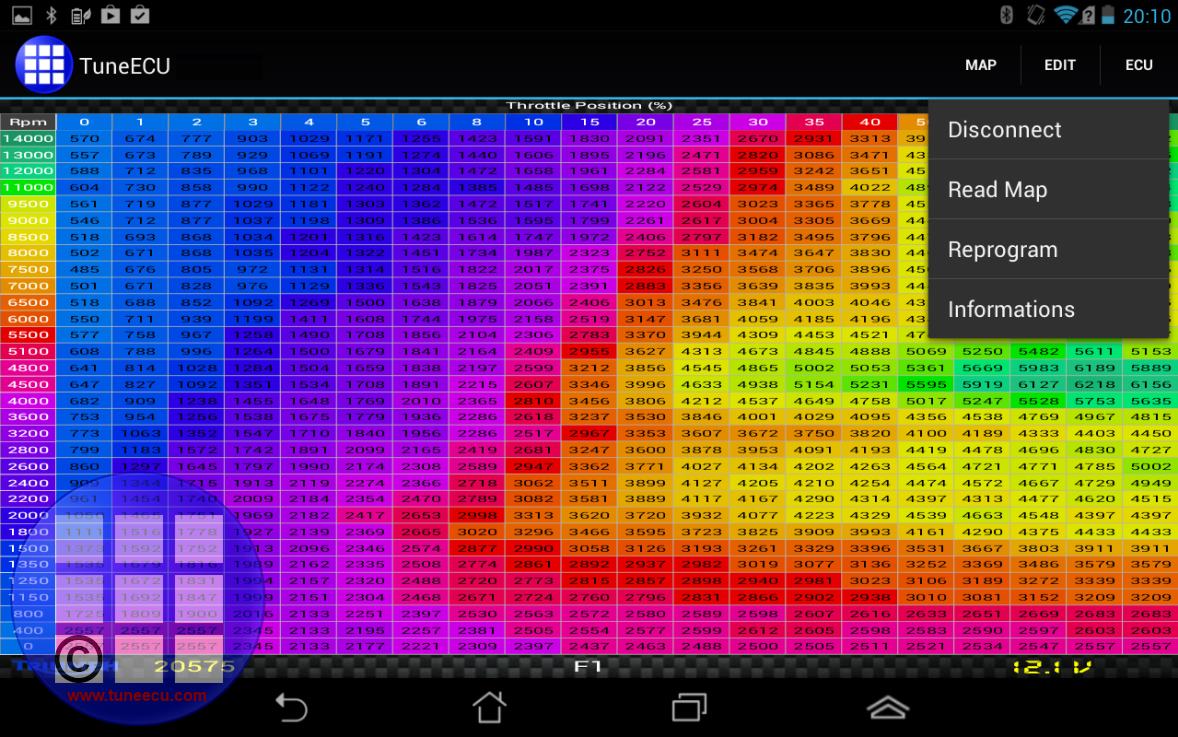
Menu „ECU“
- Conectar: Conectar a la ECU.
- Select: Select the ECU or Bike Typ
- Desconectar : desconectar a la ECU.
- Read Map: Leer mapa de la ECU.(solo es posible a través de conexión por cable)
- Reprogram:
Escribir el mapa cargado en el TuneECU en la ECU de la motocicleta.
Para muchos modelos solo a través de USB, para muchos modelos más nuevos de Triumph
solo a través de Bluetooth. Ver lista de bicicletas. ¡¡PRECAUCION!! - Information: Informacion sobre la ECU (VIN, numero de
serie, numero de mapa).
- Modificar Tablar: Cambio de los campos característicos en
las mesas.
In sub menu select "modify table" mark one or several cells, wipe up or down to modify the values. - Copy / Paste: Copiar y pegar la tabla entera.
- Graphic Mode : Mostrar la tabla de forma gráfica o numérica.
- F Trim global : Usar la tabla “F Trim“ para todas la tablas “F“.
- Commit trims: Aplicar cada tabla de ajuste (F Trim) a las
tablas „F“ e „I“ y resetear las tablas F Trim.
- Open: Abrir el mapa de la carpeta mapa o descárguelo directamente desde el servidor web (solo OEM-mapas.
- Comparison maps feature: In cells mode holding your finger
on the screen
to see the difference (colored) in graph mode you can see the difference by rpm or TPS.
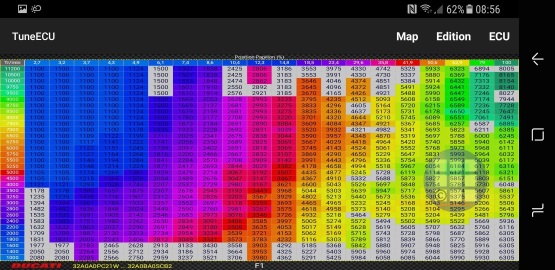
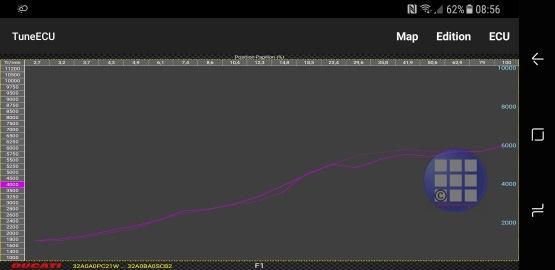
- Import table PCIII/V : Importar una tabla PCII o V en la tablas de corte (Trim).
- Information : Muestra la informacion y comentarios del mapa.
- Parameters: Ajustes varios del mapa de inyeccion (Rev
limiter, SAI, O2 sensor,
speed correction …)
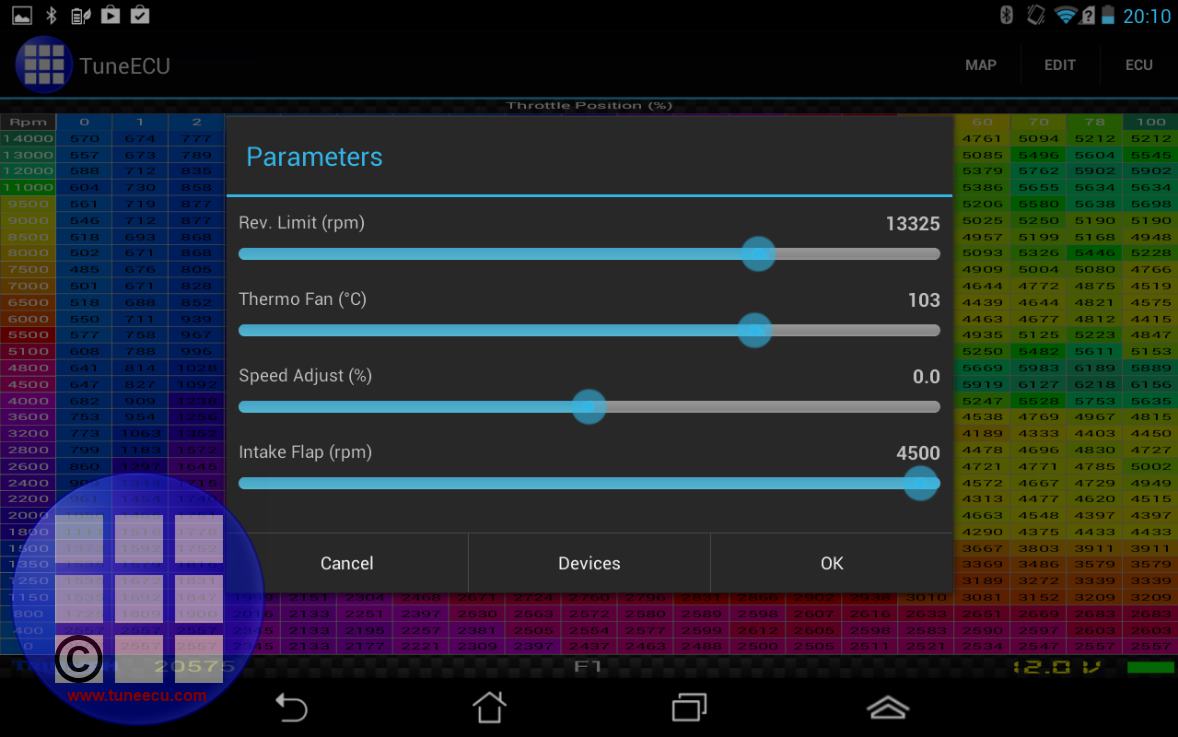
- Parameters / Devices: Permite activar/desactivar
dispositivos del mapa (Sensor O2, SAI…)
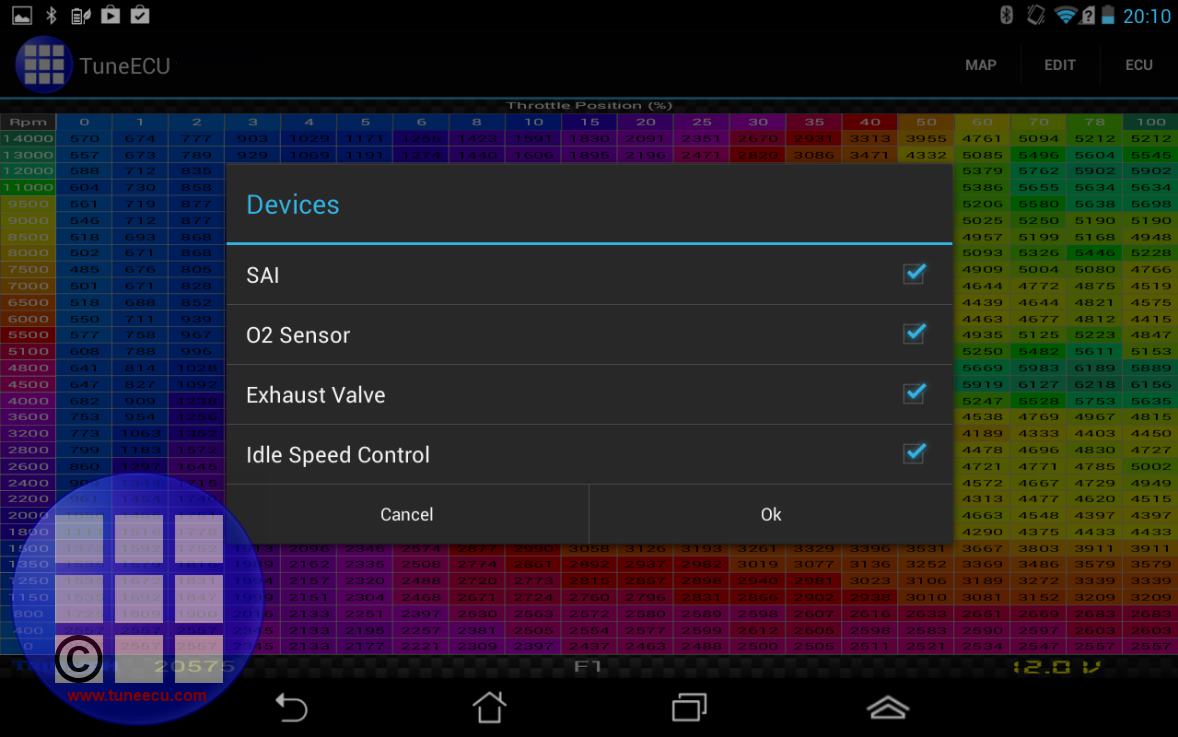
Pantalla Diagnostico:
- Conectar: Conectar a la ECU.
- Select: Select the ECU or Bike Typ
- Desconectar : desconectar a la ECU.
- Error Codes: Mostrar / Borrar los codigos de error almacenados en la ECU.
- Information: Informacion sobre la ECU (VIN, numero de
serie, numero de mapa).
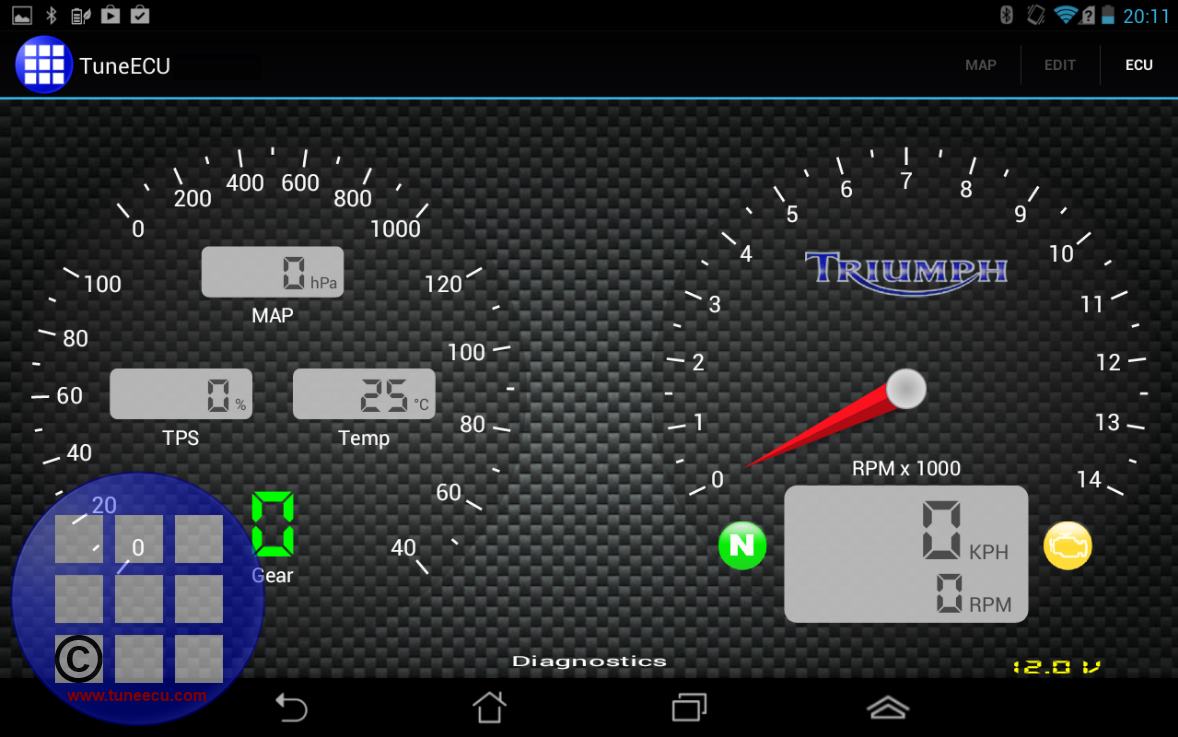
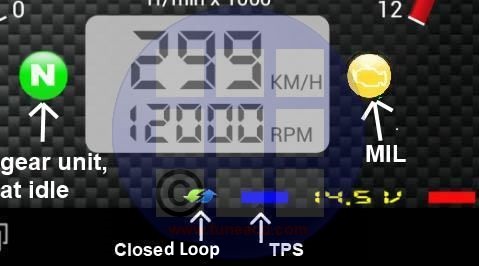
Pantalla de ajuste:
Menu „ECU“
- Connect: Connect to the ECU
- Select: Select the ECU or Bike Typ
- Disconnect : disconnect the ECU.
- Error Codes: Display / Erase the error codes stored in the ECU
- Tests & Adjustments: Test components (fuel pump, radiator fan, etc…)
- Adjust :
- CO adjustment (Sagem)
- TPS reset (Sagem & IAW5AM)
- Idle air control valve (IACV) setting (Sagem)
- Long-term mixture adjustment (Sagem)
- Reset adaption (Keihin)
- Trottle Position Sensor Adjustment (Triumph)
- Reset Gear Position / Neutral / Position Adaption (Triumph)
- Reset Shift Force Sensor Adaption (Triumph)
- Crankshaft Position Adaption (Triumph)
- Setting e.g. "Exhaust Valve" (Keihin)
- Setting the idle control ("TPS / ISCV") (Keihin)
- Devices adjustments (Exhaust valve, Idle speed, .)
- Reset Service Interval (Triumph) (exclusively
with Bluetooth)
ATTENTION! The date on the dashboard (bike) must be correct.With TuneECU the reset interval service now might be done on some
Triumph models Euro 5 also:- Thriumph
all models except Tiger 1200 MY 2022+: The Reset Service Interval (when
supported) can be done only with a Bluetooth adapter.
Tiger 1200 MY 2022+: The Reset Service Interval can be done only with a OBDLink adapter.
- Thriumph
all models except Tiger 1200 MY 2022+: The Reset Service Interval (when
supported) can be done only with a Bluetooth adapter.
- Activating TPMS (Triumph only)
- ABS Bleed feature, Triumph only (with
usb cable, for models with K-line protocol only, for
the Ride by Wire models only with bluetooth.)
The ABS bleeding doesn't work on the latest Triumph models (MY 2021 and up)
New in Tuneecu, see red frame in the picture.
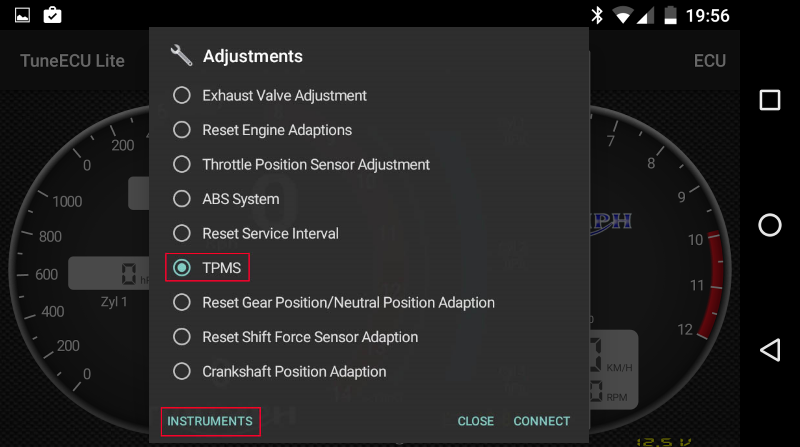
La barra de la izquierda muestra los niveles de aspiracion, vacuometro, de los cilindros para la sincronizacion
de la mariposa de admision (solo para ECU Keihin).

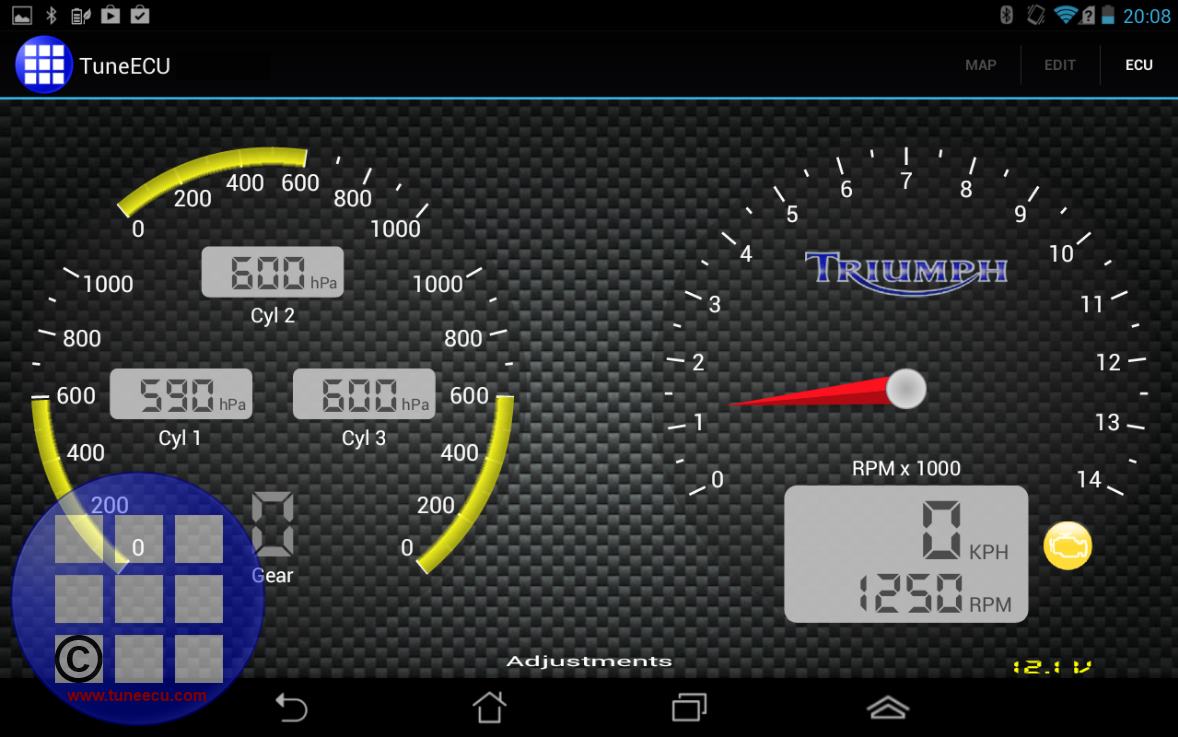
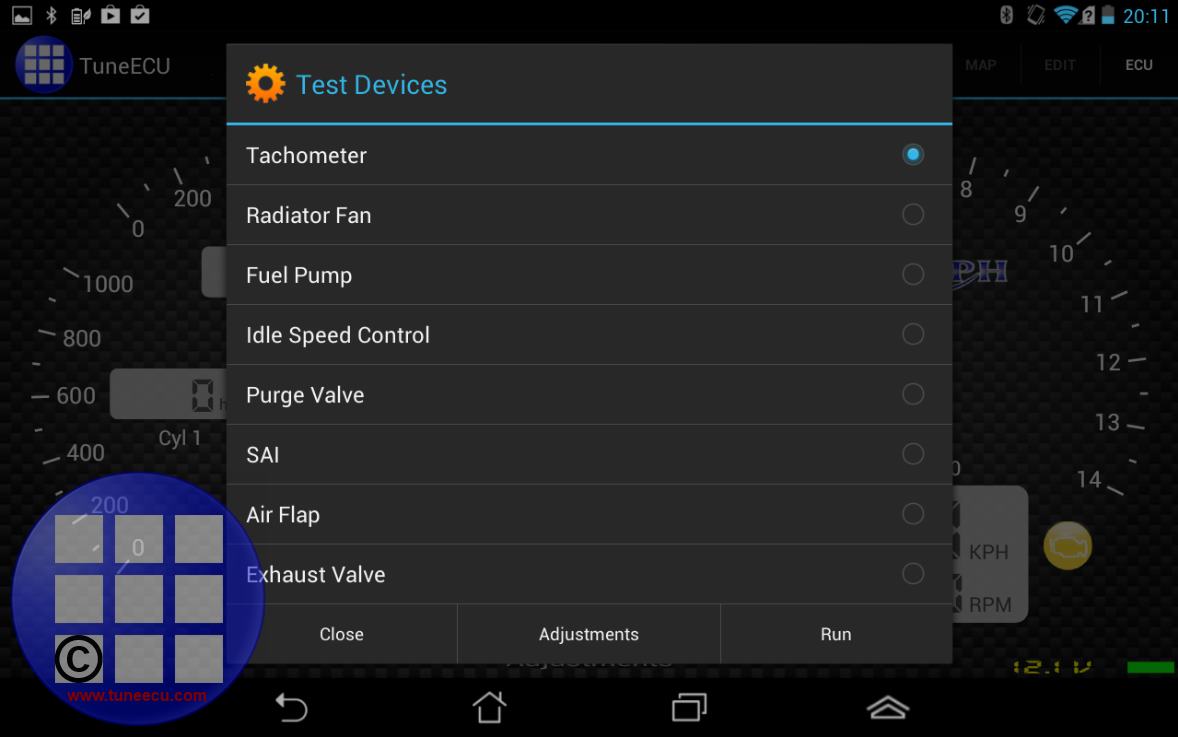
.
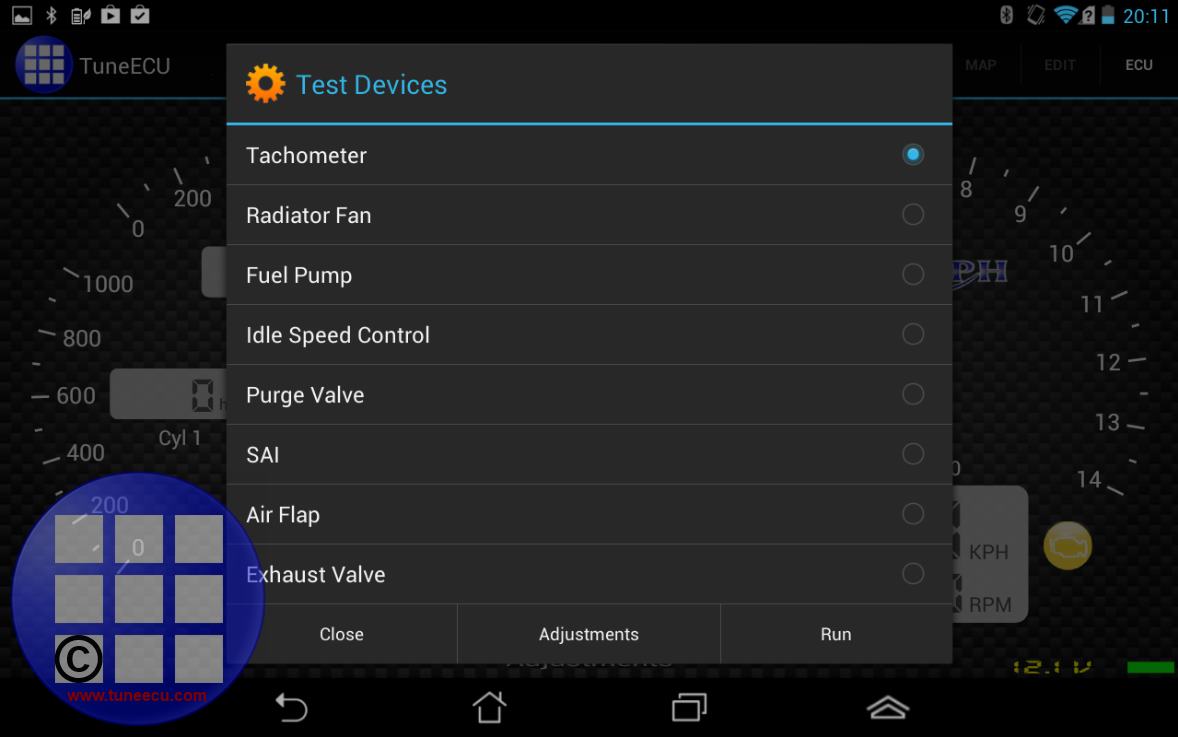
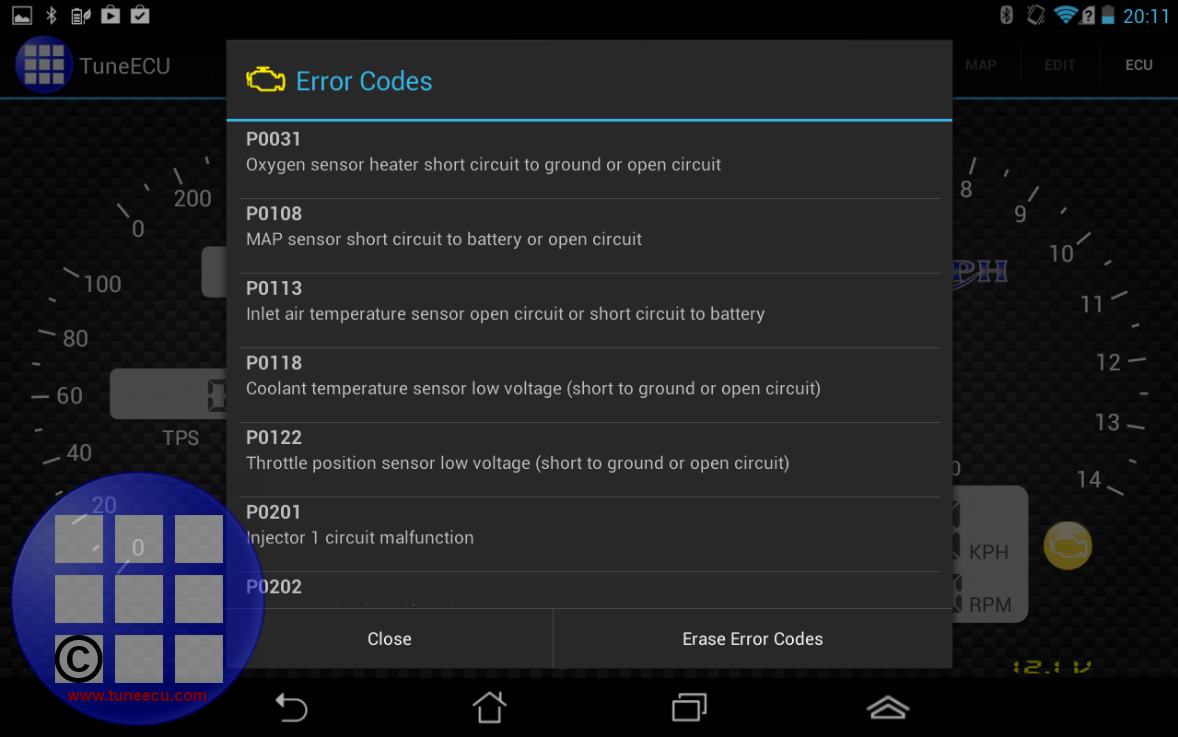

Pantalla Mapa:
In the Sensors Screen, all sensors in the bike can be checked for their values.
It can be selected via a submenu, the sensors whose values you want.
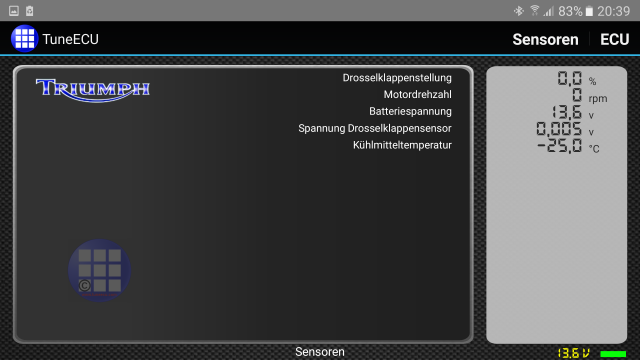
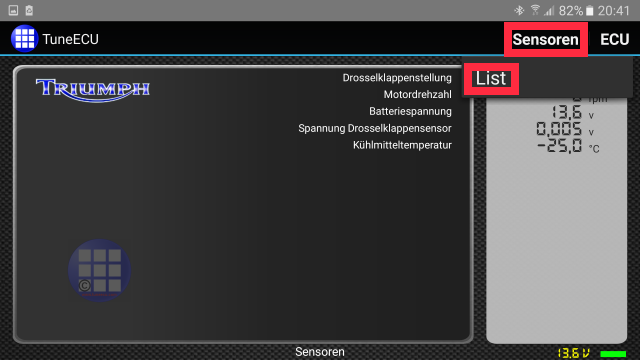
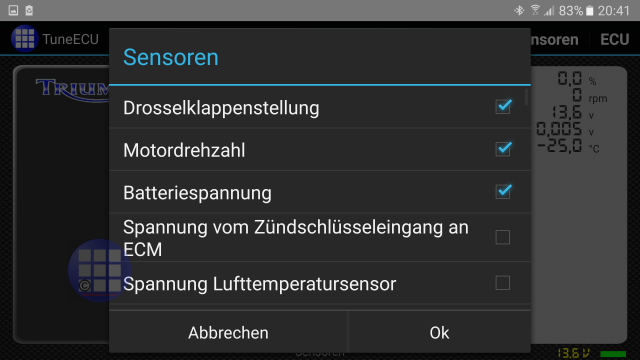
Eliminar una moto (Solo posible desde TuneECU versión 5.6.25).
Cuando se han registrado 5 motocicletas,
tiene la opción de eliminar una de ellas (debe estar conectado a Internet),
vaya al menú "3 Puntos / Licencia", haga clic en el número de
motocicleta y luego seleccione la motocicleta que desea Eliminar.
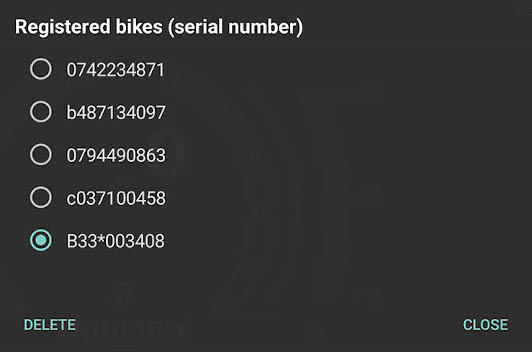
La confirmación de eliminación se mostrará en la parte inferior de la pantalla
durante unos segundos.
Este proceso solo se puede hacer una vez dentro de los 180 días.
Videos
- With the der Android Version on a Speed Triple 1050, model year 2014
- With the Android Version on a Street Triple, model year 2013
- With the Android Version via Bluetooth on a Street Triple, model year 2013 (Service Reset)
- With the Android Version via Bluetooth on a Tiger 800 XCA, model year 2018 (Service Reset)
- How to modify a TuneECU map with the Android Version ( author: Alain )
- Pair the Bluetooth adapter (German)
- Read and save map (German)
- Write map to ECU (German)
- How To Sync / Balance Throttles | Triumph Rocket III | TuneECU | TuneBoy
- How To Adjust TPS | Reset ISCV on Triumph Rocket III with TuneECU
- Tutorial for reprogramming a Triumph Rocket 3 R (Language: French)
- How to unlock your new Triumph Tiger GT Pro for more power
Appropriate equipment:


Desde la versión 5.5.42 de TuneECU del 20/05/2022, el adaptador Bluetooth "UniCarScan UCSI-2100" (firmware mínimo v2.49) también se puede usar para una reasignación de la ECU en los modelos T más nuevos.
Advertencia ! En este momento hay una gran cantidad de adaptadores clon ELM327 (v2.1) circulantes que no están trabajando con TuneECU - Debe utilizar adaptadores v1.4 o 1.5.
Glossary:
ABS: Anti-lock Braking System
CAN: Controller Area Network
DTC: Diagnostic Trouble Codes
ECU: Engine Control Unit
EPC: Electronic Power Control
EXBV: Exhaust Butterfly Valve
IMU: Inertial Measurement Unit
ISCV: Idle Stepper Control Valve
MAP: Manifold Air Pressure
MIL: Malfunction Indicator Lamp
SAI: Secondary Air Injection
TC: Traction Control
TPMS: Tire Pressure Monitor System
TPS: Throttle Position Sensor
TSA: Triumph Shift Assist
TTC: Triumph Traction Control
VIN: Vehicle Identification Number
El uso del
software es bajo su propio riesgo. Ni el desarrollador del software ni el
administrador de la
web dan ningún tipo de garantía.
!!
Important note !!
No Motobike Manufactor
have had involvement in this product.
The use of a manufactures name and / or model designation to describe
the motorcycles on this site does not imply that the manufacturer
endorses
the use of this application.
Aunque se ha tenido mucho
cuidado en la creacion de este documento el autor no puede
garantizar completamente su contenido y que se ajuste completamente a
la realidad.
