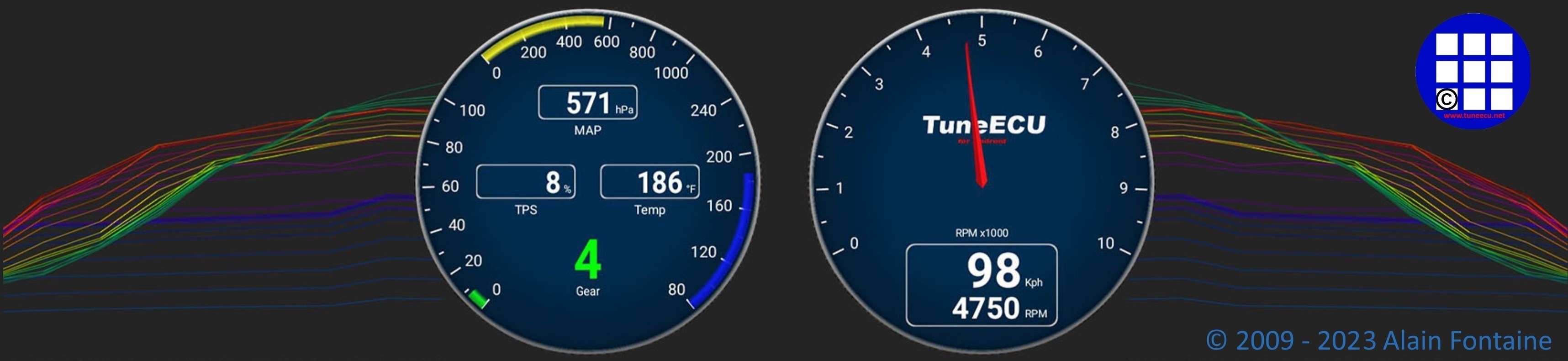No Motobike Manufactor have had involvement in this product.
The use of a manufactures name and / or model designation to describe
the motorcycles on this site does not imply that the manufacturer endorses
the use of this application.
Aucun support quand il s'agit de questions triviales telles que:
- Mon vélo est-il compatible et quelles fonctions sont prises en charge (voir simplement
dans la liste des vélos) - Quel câble dois-je utiliser et où puis-je me le procurer (voir simplement "Configuration requise")
- Quel adaptateur Bluetooth dois-je utiliser, etc., des questions auxquelles chacun peut
répondre par lui-même s'il ne traite que peu des instructions et du logiciel lui-même.
Réglages courants
Cette description a été créée pour la version Windows de TuneECU et peut être appliquée en grande partie sur la version Android.
La version Windows de TuneECU et la prise en charge ne sont plus disponibles.
Veuillez utiliser la version Android de TuneECU.
(Réf au manuel d'atelier pour les
procédures spécifiques au modèle. Certaines de ces procédures
peuvent ne pas
s'appliquer à certains modèles.)
Lecture
d’une carte depuis le ECU ou chargement d’une carte sur le ECU:
Avec la connexion Bluetooth, les fonctions de reprogrammation ne sont disponibles
que pour les modèles qui sont marqués en conséquence dans la liste de compatibilité..
Note importante !! Si vous avez une connexion Bluetooth avec l'ECU, désactivez tout d'abord
tous les autres périphériques Bluetooth (écouteurs, haut-parleurs, etc.) couplés avec votre
dispositif de android.
General preparation:
- low beam off.
- For bikes without switch for the light, remove the appropriate fuse.
- In order to prevent the drop of the on-board voltage, use a second 12-volt battery (eg from a car).
Connexion à l’ECU avec câble, version de windows ou
version android (sauf Walbro) :
- Connecter
le câble USB/OBD sur la prise
diagnostic de la moto, le coté
USB étant déjà
branché à l‟ordinateur ou au périphérique Android. - Version
de windows (La version Windows de TuneECU et la prise en charge ne sont plus disponibles.)
Veuillez utiliser la version Android de TuneECU:
- mettre le contact
- lancer TuneECU et attendre
que la
connexion avec le véhicule soit établie.
Si la connexion à l'ECU n'est pas automatique, sélectionnez Connecter
dans le menu de l'ECU.
- Sélectionnez le type de ECU utilisé dansle menu "ECU" sous l'option
- "Sélectionner" (par exemple, Triumph Keihin).
- mettre le contact.
- Maintenant, ouvrez le menu "ECU" et sélectionnez "Connect"
Connexion à l'ECU avec Bluetooth,
seulement version android
(sauf
Walbro) :
Note
importante !! Si vous avez une connexion Bluetooth avec l'ECU,
désactivez tout d'abord
tous les autres périphériques Bluetooth
(écouteurs, haut-parleurs, etc.) couplés avec votre
dispositif
de android.
Lorsque
vous utilisez un adaptateur Bluetooth compatible, le voyant clignote en
bleu pendant
l'établissement de la connexion, puis en rouge et jaune.
Une fois connecté, le voyant clignote vert .
- Démarrer la fonction Bluetooth sur le périphérique Android.
- Connecter l’adaptateur Bluetooth sur la prise diagnostic de la moto.
- mettre le contact
- Sur l'appareil Android, démarrez la fonction Bluetooth.
- Connectez l’adaptateur Bluetooth au périphérique Android via la fonction de couplage.
- Démarrer TuneECU
- Lorsque vous démarrez TuneECU avec la connexion Bluetooth
pour la première fois,
sélectionnez l’adaptateur Bluetooth à utiliser. Lors d'un démarrage ultérieur, il ne reste
plus qu'à confirmer si l'application est autorisée à activer Bluetooth. - Sélectionnez le type de ECU utilisé dans le menu "ECU" sous
l'option "Sélectionner"
(par exemple, Triumph Keihin). - Maintenant, ouvrez le menu "ECU" et sélectionnez "Connect"
Walbro ECU:
- Connect the serial cable with the serial port at the computer and with the diagnostic socket of the bike
- Start TuneECU.
- Select
the assigned COM port in the menu "Options / Interface / Serial", at
this time the software still
needs to be offline, ie not connected to the bike ("automatic connection" must be deselected in the "Options" menu) - Turn on the ignition on the bike (engine OFF) Kill switch is in run position.
- Now
select in the menu "ECU" the option "Connect" and wait for the
connection to the bike
(green flashing status indicator in the lower right of the display)
Procedure
for reading the map from the ECU:
Remarque:
pour une connexion Bluetooth, la fonction Lire la carte n'est pas
disponible.
- Choose in the menu "ECU", "Read map", in the screen that opens this, confirm by clicking on "OK".
- In the next screen that opens this, confirm by clicking on "read".
- If the read operation is successful, the displayed message must ("Map reading complete") by clicking OK,
be confirmed. - In the next screen that opens this, read the message, follow the instructions and confirm by clicking on "OK"
- Now save the map on your device with a descriptive name, eg as "My_Original_00000map.hex"
How
to load a map
on the ECU (Reprogramming):
Remarque:Avec
la connexion Bluetooth, les fonctions de reprogrammation ne sont
disponibles que pour les modèles qui sont marqués en conséquence dans
la liste de compatibilité.
Note
importante !! Si vous avez une connexion Bluetooth avec l'ECU,
désactivez tout d'abord
tous les autres périphériques Bluetooth
(écouteurs, haut-parleurs, etc.) couplés avec votre
dispositif
de android.
Preparation:
Connexion à l’ECU avec câble, version de windows ou
version android (sauf Walbro) :
- Connecter le câble USB/OBD sur la prise
diagnostic de la moto, le coté
USB étant déjà
branché à l‟ordinateur ou au périphérique Android. - Version
de windows:
- mettre le contact
- lancer TuneECU et attendre
que la
connexion avec le véhicule soit établie.
Si la connexion à l'ECU n'est pas automatique, sélectionnez Connecter
dans le menu de l'ECU.
- Sélectionnez le type de ECU utilisé dansle menu "ECU" sous l'option
- "Sélectionner" (par exemple, Triumph Keihin).
- mettre le contact.
- Maintenant, ouvrez le menu "ECU" et sélectionnez "Connect"
Connexion à l'ECU avec Bluetooth,
seulement version android
(sauf
Walbro) :
Note
importante !! Si vous avez une connexion Bluetooth avec l'ECU,
désactivez tout d'abord
tous les autres périphériques Bluetooth
(écouteurs, haut-parleurs, etc.) couplés avec votre
dispositif
de android.
Lorsque
vous utilisez un adaptateur Bluetooth compatible, le voyant clignote en
bleu pendant
l'établissement de la connexion, puis en rouge et jaune.
Une fois connecté, le voyant clignote vert .
- Démarrer la fonction Bluetooth sur le périphérique Android.
- Connecter l’adaptateur Bluetooth sur la prise diagnostic de la moto.
- mettre le contact
- Sur l'appareil Android, démarrez la fonction Bluetooth.
- Connectez l’adaptateur Bluetooth au périphérique Android via la fonction de couplage.
- Démarrer TuneECU
- Lorsque vous démarrez TuneECU avec la connexion Bluetooth
pour la première fois,
sélectionnez l’adaptateur Bluetooth à utiliser. Lors d'un démarrage ultérieur, il ne reste
plus qu'à confirmer si l'application est autorisée à activer Bluetooth. - Sélectionnez le type de ECU utilisé dans le menu "ECU" sous
l'option "Sélectionner"
(par exemple, Triumph Keihin). - Maintenant, ouvrez le menu "ECU" et sélectionnez "Connect"
Walbro
ECU:
Note:Avec la version
Android, seulement avec un cable convertisseur FTDI USB/RS232
- Connect the serial cable with the serial port at the computer and with the diagnostic socket of the bike
- Start TuneECU
- Select
the assigned COM port in the menu "Options / Interface / Serial", at
this time the software
still needs to be offline, ie not connected to the bike ("automatic connection" must be deselected
in the "Options" menu) - Now for the bike the appropriate and desired map, via the menu "File" ---- "Open Map File", open in TuneECU.
- Turn
on the ignition on the bike (engine OFF) Kill switch is in run position.
Attention! keep the 2-pin connector ready and connect this, when the program tells you to.
Note:Avec la version Android, seulement avec un cable convertisseur FTDI USB/RS232
Reprogramming
(version de windows):
La version Windows de TuneECU et la prise en charge ne sont plus disponibles.
Veuillez utiliser la version Android de TuneECU.
Attention, en
connexion
bluetooth les fonctions lecture et reprogrammation ne sont pas
disponibles pour beaucoup de modèles. Les exceptions sont dans la
liste de compatibilité.
- TuneECU with desired map is started.
- now the "Connect" option select on the
"ECU" menu if the connection is made and a map in TuneECU
is open in the TuneECU-window the display changes from "Map Edit" (blue background) on "Download"
(green background) and the status indicator at the bottom right, blinks green.
- Now TuneECU is ready and the map can
be played by clicking on "Download" on the ECU.
- After clicking "Download" opens "a
message box with the warning" Incorrect field values can
damage the engine".
- If it is absolutely certain that it is correctly selected map, then confirm by clicking "OK" and then start the process.
Reprogramming (version
de android)
Avec la connexion
Bluetooth (Android seulement), les fonctions de reprogrammation ne sont
disponibles
que pour les modèles qui sont
marqués en conséquence dans la "liste de compatibilité"
Note
importante !! Si vous avez une connexion Bluetooth avec l'ECU,
désactivez tout d'abord
tous les autres périphériques Bluetooth
(écouteurs, haut-parleurs, etc.) couplés avec votre
dispositif
de android.
In Map Screen
- Démarrer TuneECU
- Mettre le contact.
- Dans le menu "ECU", utilisez l'option "Sélectionner" pour sélectionner le type de ECU (par exemple, Triumph Keihin).
- Sélectionnez "Connect" dans le menu "ECU"
- Lors de l'utilisation le voyant clignote en rouge et jaune lors de l'établissement de la connexion.
Lorsque la connexion est établie, le voyant clignote en vert. - Dans la fenêtre de la carte, ouvrez la carte souhaitée via le menu "Carte".
- Dans le menu "ECU", sélectionnez l'option "Reprogrammation".
- Le processus peut prendre 5 à 25 min, selon le type d'ECU.
- Si la reprogrammation a réussi.
- Validez le message, puis Coupez le contact (5s) puis remettez le contact et attendez la reconnexion.
- Allez sur l'écran « Tableau de bord » ou « Tests et réglages » (glissez l'écran vers la gauche), vous
avez quelques actions à faire après la reprogrammation. - Allez dans le menu "Tests & Réglages" et cliquez sur le "bouton Réglages"on.
- For Triumph (ECU Sagem) select "Reset TPS" and execute.
This set the closed throttle position to a temporary high value.
Now start the engine (without touching the throttle) and let idle long enough for the ECU to trim
the value down to match the set target idle RPM (60 seconds), at this process, don't touch the throttle. - Pour Triumph (ECU Keihin), sélectionnez "Réinitialiser l'adaptation" et exécutez
Une fois terminé, démarrez le moteur et laissez-le tourner au ralenti pendant 15 min sans toucher à l'accélérateur. Arrêtez le moteur après les 15 min.
- Réinitialisation
des adaptations spécifiquement pour les modèles Triumph EFI Twin
(modèles à refroidissement par air avec bouton de démarrage à froid):
- Connect your device to your bikes ECM with your OBD2 USB cable.
- Turn the ignition on, wait 10 seconds and then turn it off again.
- Turn the ignition on and wait until TuneECU has connected, then open the Tests & Adjustments screen, select "Adjustments"--------"Reset Adaption".
- Once clicked you will get a "Reset Adaption Complete" message after 5-15 seconds, OK this.
- Start the engine with the cold start knob pulled out and don't touch the throttle.
- Let the engine idle for 15 - 30 seconds and push the cold start knob in, but only to the first indent and not all the way.
- After about 3-5 minutes or sooner if you think your engine will idle OK without you touching the throttle, push in the cold start knob all the way.
- Let the engine idle until the TPS light in the status bar becomes green, usually around 10 to 20 minutes.
- If the TPS light doesn't turn green after twenty minutes, don't worry and turn the engine off anyway as
- sometimes it doesn't trigger, and in our experience the job is done anyway.
- Turn the ignition off for a couple of minutes to ensure the
ECM can save the adaptive data.
.
. - De plus pour Triumph avec Cruise Control System :
..... il se peut qu'après reprogrammation de l'ECU, le régulateur de vitesse cesse de fonctionner et donc
doit être réinitialisé.
Pour les modèles de régulateur de vitesse avec « accélérer / décélérer », par exemple Tiger 800, procédez comme suit :- Ignition key ON engine not running
- Cruise control OFF,
- Activate front brake switch,
- Activate Rear brake switch,
- Activate Clutch switch,
- Twist grip switch (throttle in the closed position)
- Activate cruise ON/Off switch,
- Activate cruise accelerate switch,
- Activate cruise decelerate switch,
- if the CC light goes out the CC is reset.
Pour les modèles de régulateur de vitesse sans « accélérer / décélérer », par exemple Bonneville Bobber, procédez comme suit :- Key in ignition with power on
- Kill switch on Run
- Activate front brake switch
- Activate rear brake switch
- Clutch switch
- Negative throttle switch (push the throttle forward)
- Activate cruise on/off switch
- Pour KTM, Husqvarna et CCM (modèles avec ECU Keihin), démarrez le moteur et laissez-le tourner au ralenti pendant 15 min sans toucher l'accélérateur. Arrêtez le moteur après les 15 min.
- Pour les motos avec Sagem ECU, sélectionnez "Reset TPS" et exécutez.
Une fois terminé, démarrez le moteur et laissez-le tourner au ralenti pendant 30 secondes sans toucher
à l'accélérateur. Arrêtez le moteur après. - For Aprilia RSV4, Tuono V4, Shiver
750/900, Caponord 1200 and Dorsoduro 750/900/1200
(ECU 7SM & 5DM)Après la reprogrammation, vous devez effectuer un auto-apprentissage
de la poignée et après avoir mis le contact sur OFF/ON, effectuez l'auto-apprentissage de
l'accélérateur (sous Paramètres / Test) - Aucune autre procédure supplémentaire n'est spécifiée pour Ducati.
- Aucune autre procédure supplémentaire n'est spécifiée pour Benelli Walbro ECU.
Version Android par Bluetooth:
Remarque: Avec la connexion
Bluetooth, les fonctions de reprogrammation ne
sont disponibles
que pour les modèles qui sont marqués en conséquence dans la liste de compatibilité.
Note
importante !! Si vous avez une connexion Bluetooth avec l'ECU,
désactivez tout d'abord
tous les autres périphériques Bluetooth
(écouteurs, haut-parleurs, etc.) couplés avec votre
dispositif
de android.
Pour ces
modèles, des adaptateurs Bluetooth spéciaux tels que "OBDLink LX" ou
"OBDLink MX"
ou "UniCarScan UCSI-2100" sont requis, les autres adaptateurs ne
fonctionnant pas.
La lecture de la carte située sur le ECU n'est pas possible avec Bluetooth.
- Démarrer la fonction Bluetooth sur le périphérique Android.
- Démarrer TuneECU
- Mettre le contact.
- Lorsque
vous démarrez TuneECU pour la première fois, sélectionnez l'adaptateur
Bluetooth
à utiliser. Lors d'un démarrage ultérieur, il ne reste plus qu'à confirmer si l'application est
autorisée à activer Bluetooth. - Dans
le menu "ECU", utilisez l'option "Sélectionner" pour sélectionner le
type de ECU
(par exemple, Triumph Keihin). - Sélectionnez "Connect" dans le menu "ECU"
- Lors
de l'utilisation d'un adaptateur Bluetooth compatible, le voyant
clignote en bleu,
puis en rouge et jaune lors de l'établissement de la connexion. Lorsque la connexion
est établie, le voyant clignote en vert. - Dans la fenêtre de la carte, ouvrez la carte souhaitée via le menu "Carte".
- Dans le menu "ECU", sélectionnez l'option "Reprogrammation".
- Le processus peut prendre 5 à 25 min, selon le type d'ECU.
- Si la reprogrammation a réussi.
- Validez le message, puis Coupez le contact (5s) puis remettez le contact et attendez la reconnexion.
- Allez sur l'écran « Tableau de bord » ou « Tests et réglages » (glissez l'écran vers la gauche), vous
avez quelques actions à faire après la reprogrammation. - Allez dans le menu "Tests & Réglages" et cliquez sur le "bouton Réglages"on.
- Pour Triumph (ECU Keihin), sélectionnez "Réinitialiser l'adaptation" et exécutez
Une fois terminé, démarrez le moteur et laissez-le tourner au ralenti pendant 15 min sans toucher à l'accélérateur. Arrêtez le moteur après les 15 min.
La réinitialisation de l'adaptation dans TuneECU n'est pas disponible pour les derniers modèles Triumph (2020+). Vous pouvez faire la course d'adaptations de 15 minutes si nécessaire, mais généralement l'adaptation se fait en conduisant. - Pour KTM, Husqvarna et CCM (modèles avec ECU Keihin), démarrez le moteur et laissez-le tourner au ralenti pendant 15 min sans toucher l'accélérateur. Arrêtez le moteur après les 15 min.
- Pour les motos avec Sagem ECU, sélectionnez "Reset TPS" et exécutez.
Une fois terminé, démarrez le moteur et laissez-le tourner au ralenti pendant 30 secondes sans toucher
à l'accélérateur. Arrêtez le moteur après. - Pour Aprilia RSV4, Tuono V4, Shiver 750/900, Caponord 1200 et Dorsoduro 750/900/1200
(avec ECU 7SM & 5DM) Après la reprogrammation, vous devez effectuer un auto-apprentissage
de la poignée et après avoir mis le contact sur OFF/ON, effectuez l'auto-apprentissage de l'accélérateur (sous Paramètres / Test) - Aucune autre procédure supplémentaire n'est spécifiée pour Ducati.
Attention!! La reprogrammation ne doit en aucun cas être interrompue.
La progression de la reprogrammation est indiquée dans la fenêtre TuneECU sous forme de barre de progression.
A la fin du téléchargement, un message s'affiche si le transfert s'est terminé avec succès.
Attention! Remarque pour le Walbro :
Retirez dans tous les cas la prise à 2 broches avant de couper le contact.
Note:Avec la version Android, seulement avec un cable convertisseur FTDI USB/RS232
Attention!!
Pour les modèles KTM 690, ordre des opérations notez :
Attention,
en connexion
bluetooth les fonctions lecture et reprogrammation ne sont pas
disponibles pour beaucoup de modèles. Les exceptions sont dans la
liste de compatibilité.
- Téléchargement
de la cartographie EP:
Après le téléchargement de la cartographie EP, couper et remettre le contact, tourner doucement la poignée d‟accélérateur jusqu‟à fond et revenir doucement en position fermé, couper le contact.
- Téléchargement
de la cartographie
FI:
Après le téléchargement de la cartographie FI, démarrer le moteur et le laisser tourner au ralenti (donc sans toucher à l‟accélérateur) pendant 15 minutes, puis couper le contact.
Pour
toutes les étapes supplémentaires requises, telles que la
réinitialisation du TPS ou la réinitialisation de l'adaptation,
veuillez vous référer aux instructions ci-dessous sur cette page.
Note: Pour démarrer le moteur, le fusible de la lumière doit être réinstallé.
Attention !! Pour les modèles Aprilia ride by wire, après reprogrammation.
Après la reprogrammation, vous devez effectuer un
auto-apprentissage de la poignée et après avoir mis le contact sur
OFF/ON, effectuez l'auto-apprentissage de l'accélérateur. (Android Vers.)
Récupération de l'ECU, après un échec de téléchargement avec TuneECU pour Android :
Avec connexion Bluetooth, non disponible pour
beaucoup de modèles.
Les exceptions sont dans la liste de compatibilité.
Note
importante !! Si vous avez une connexion Bluetooth avec l'ECU,
désactivez tout d'abord
tous les autres périphériques Bluetooth
(écouteurs, haut-parleurs, etc.) couplés avec votre
dispositif
de android.
Récupération pour Sagem et Keihin ECU Gen 1 & 2 :
- Lorsqu'un téléchargement échoue, le contact est coupé et remis.
- Attendez maintenant le message "L'ECU est connecté mais ne répond pas". « Exécuter la récupération
de l'ECU ? » - Cliquez ensuite sur OK et attendez que la récupération soit effectuée et confirmez-le.
- Attendez maintenant que TuneECU se reconnecte à l'ECU, puis téléchargez à nouveau la carte sur l'ECU.
Attention! Pour le processus de récupération dans TuneECU, une carte OEM correspondante doit
être ouverte. Cela s'applique à la fois à la version Windows et à la version Android de TuneECU
Procédure de récupération de l'ECU pour les modèles Triumph Keihin ECU, Gen 3 & 4
(qui doivent être reprogrammés avec les adaptateurs Bluetooth de OBDLink).
Connectez vous à la moto, lorsque l'application vous demande pour la récupération, cliquez sur "ANNULER".
Répétez
l'opération 1 (ou 2 ?) fois jusqu'à ce que vous ayez l'option
"Reprogrammation complète" dans la demande de récupération. Activez cette option et cliquez sur "OK".
Attention : la reprogrammation complète prend 15 min (gen3 ECU) à 50 min (gen4 ECU), vous devez
avoir un chargeur de batterie connecté.
Récupération des modèles d'ECU Walbro:
- Menu "ECU" <Select> Benelli 899/1130 (This item appears only if you have a USB cableplugged on the android device)
- Menu "ECU" <Connect>
- Wait for the (first) message "ECU is not responding ..." and select OK
- Select menu "ECU" <Reprogram>
- Follow the instructions on the screen.
(of course you must be in the Map screen with a Map for your bike opened)
Attention! Remove in any case the 2-pin plug before turning off the ignition.
Pour tous les écus s'applique:
Le processus de récupération peut prendre plusieurs minutes, ne réussit parfois pas à restaurer du premier coup, alors ne perdez pas patience et surtout créez une alimentation électrique suffisante, car c'est la condition préalable la plus importante pour une restauration.
Récupération de l'ECU Walbro avec la version Windows de TuneECU :
La version et le support Windows ne sont plus disponibles. Veuillez utiliser la version Android de TuneECU.
Note:Avec la version
Android, seulement avec un cable convertisseur FTDI USB/RS232
- Wait for the message "ECU not responding ..." and select Cancel
- Select menu "ECU" <Recovery>
- Always follow the instructions on the screen.
- On the final process, the final message "ECU fully restored" Confirm by clicking "OK"
- Attention!
Remove in any
case the 2-pin plug before
turning off the ignition.
Note: When the
restore
operation was successful, thereby the original map has been restored.
You must restart in this case,
the
data transfer of your personalized maps again.
Attention! Note for the
Walbro: Remove in
any case the 2-pin
plug before turning off the
ignition.
Note:
TuneECU for Android
is not usable with the
Walbro ECU.
Pour tous les écus s'applique:
Le
processus de récupération peut prendre plusieurs minutes, ne réussit
parfois pas à restaurer du premier coup, alors ne perdez pas patience
et surtout créez une alimentation électrique suffisante, car c'est la
condition préalable la plus importante pour une restauration.
Here
a step by step instruction to download a new map to your ECU. These
instructions were
used on a
Speed Triple 1050 model 2010 (performed with the Windows version
of
TuneECU):
La version Windows de TuneECU et la prise en charge ne sont plus disponibles.
Veuillez utiliser la version Android de TuneECU.
You don't need any tools. Remove your seat and the ECU cable connector
is just sitting in front of the fusebox
(behind the tank)
- Start your computer
- Plug the OBD2-cable into the USB-port from your computer.
- Start TuneECU - select the map view / edit mode.
- Plug the OBD2-cable into the OBD2-Port from your bike.
- Pull the headlight fuse and optional the tailight fuse
(save battery
- Keihin ECUs don't like a voltage
drop). The 2 fuses are marked on the underside of the fusebox cover. 20amp and 5 amp respectively. - Turn on ignition (kill switch in run position, do not start the engine)
- Select Connect from TuneECU menu (it may auto-connect)
- Optional: On the TuneECU menu - Read your map (this backs
up your
ECU's current map on the bike)
and store this on your computer. - Now choose from the menu TuneECU, select File ->
Open your new
map file. Attention! Make sure that
this map is suitable for your bike. - Select download to the bike - this takes about 1 - 2 minutes
- When finished - select disconnect from the menu. This is
important
you do this before turning off the
ignition as it "closes" the program mode on the ECU. - After TuneECU is disconnects - Turn off the ignition
- Put fuses back in
- Wait 10 - 15 seconds and Turn on ignition
Pour l'adaptation de réinitialisation, si nécessaire, vous avez deux options, par exemple pour un
Triumph Keihin ECU Gen 1 & 2.
Ces options ne sont pas applicables pour les modèles Sagem :
- The 12 minutes
tune:
- Ensure the transmission is in neutral.
- Ensure the ECM has no stored faults (DTCs).
- WITHOUT TOUCHING THE THROTTLE, start the engine and allow it to warm up to 90°C .
- Leave the engine to idle for a further 12 minutes. Now have
fun.
- Réinitialiser l'adaptation avec TuneECU:
- Reconnect with TuneECU
- Select Reset Adaptation (takes about 30 seconds for the
menu item to
come selectable
as TuneECU connects). - Once reset and with Tune ECU still connected.
- Start your bike. Make sure you don't touch / twist the throttle - just thumb the starter until she fires.
- Watch the TPS indicator at the bottom left corner of the
TuneECU screen. When it goes green
(after about 15 - 20 minutes bike has to come to temp etc....) the ECU has baselined the TPS.
If the TPS light doesn't turn green after twenty minutes, don't worry and turn the engine off anyway as
sometimes it doesn't trigger, and in our experience the job is done anyway. - Disconnect ECU on the TuneECU menu.
- Turn off your bike.
- Disconnect your computer from the bike. Now have fun.
Reset TPS
(Réinitialisation TPS) Sagem
ECU (Triumph, Benelli & Aprilia),
généralement applicables à tous les modèles de Sagem.
- Contact mis, moteur arrêté
- Double-click sur le bouton "Réinit TPS"
- Ceci réinitialise la valeur de référence du TPS.
- Démarrer le moteur et laisser touner au ralenti
environ 60 secondes pour que l'ECU réajuste la
référence, à ce processus, ne pas toucher la manette des gaz.
Réinitialiser le régulateur de vitesse Triumph:
...... il se peut qu'après reprogrammation de l'ECU, le régulateur de vitesse cesse de fonctionner et donc
doit être réinitialisé.:
Pour les modèles de régulateur de vitesse avec « accélérer / décélérer », par exemple Tiger 800, procédez comme suit :
- Ignition key ON engine not running
- Cruise control OFF,
- Activate front brake switch,
- Activate Rear brake switch,
- Activate Clutch switch,
- Twist grip switch (throttle in the closed position)
- Activate cruise ON/Off switch,
- Activate cruise accelerate switch,
- Activate cruise decelerate switch,
- if the CC light goes out the CC is reset.
Pour les modèles de régulateur de vitesse sans « accélérer / décélérer », par exemple Bonneville Bobber, procédez comme suit :
- Key in ignition with power on
- Kill switch on Run
- Activate front brake switch
- Activate rear brake switch
- Clutch switch
- Negative throttle switch (push the throttle forward)
- Activate cruise on/off switch
Exécutez l'adaptation du vilebrequin avec la version Android de TuneECU :
Adaptation de la position du vilebrequin (pour effacer le code d'erreur P0315 sur un Rocket3 2500 ccm)
Le rapport suivant provient de "gadgetho", un utilisateur du forum TuneECU https://tuneecu.boards.net.
Pour tous ceux qui ont le même problème, TuneECU déclenche simplement la routine d'adaptation de la position du vilebrequin. Je m'en doutais car il me laissait l'exécuter, et si je l'annulais, l'ECU me déconnectait et je devais me reconnecter.
C'est juste que je ne connaissais pas la procédure, qui nécessite que le moteur tourne (bien sûr) et dans mon esprit, l'idée de faire tourner la moto au ralenti ne me plaisait pas. la moto au point mort ne me convenait pas.
Mais voici un extrait du manuel d'entretien :
Lorsque vous exécutez l'adaptation du vilebrequin (vous devez être au point mort), l'application vous
demande de démarrer le moteur et de le porter à la température requise. (La température du moteur
est affichée dans l'application, la température doit être inférieure à 75°C (70-72°C) avant le début du
processus). Une fois que le moteur a atteint cette température, l'application vous demande d'ouvrir
complètement l'accélérateur...
Maintenez la manette des gaz complètement ouverte dans les 60 secondes qui suivent la demande de l'outil de diagnostic. Ne fermez pas l'accélérateur avant d'y être invité par l'outil de diagnostic.
Note
- Lorsque vous maintenez la manette des gaz ouverte, le régime du moteur augmente et diminue par cycles à raison d'environ un cycle par seconde. Les cycles sont répétés jusqu'à ce que l'adaptation de la position du vilebrequin soit terminée.
- L'adaptation est généralement terminée après le quatrième cycle.
- Il vous sera demandé de fermer l'accélérateur lorsque l'adaptation sera terminée.
- L'outil de diagnostic permet au test de fonctionner avec le papillon des gaz maintenu ouvert pendant un maximum de 10 secondes (environ 10 cycles). Si l'adaptation n'est pas terminée dans ce délai, le test s'arrête et vous êtes invité à fermer l'accélérateur et à couper le contact.
Notez tous les messages à l'écran et recherchez la cause avant de tenter de redémarrer le test.
Fermez l'accélérateur lorsque l'outil de diagnostic vous le demande.
Je l'ai donc fait et oui, il a monté et descendu en régime 4 fois et s'est arrêté, puis Tune ECU m'a dit de lâcher l'accélérateur et de couper le contact pendant au moins 120 secondes.
Au redémarrage, le code était effacé. Hourra !
Le constructeur des motos Triumph décrit ce processus comme suit :
Fuel System
Adaption — e.g. Daytona 955i, Sprint ST,
Sprint RS, Tiger, TT600 and Speed Triple
(only Sagem models with Lambda)
The fuel system fitted to the above
models is adaptive. This
means that the engine management system will
self-adjust air fuel ratio (i.e.
the mixture setting) to its optimum level in order to ensure differing
running
conditions do not result in poor running.
During an adaption, the engine
management system examines
the air--fuel ratio as measured by the oxygen sensor in the exhaust
system and,
if necessary, makes an adjustment. In some cases, a single adaption may
be
sufficient but in others, more adaptions will be necessary.
An adaption take place when all the
following conditions are
met:
- Gearbox in neutral, clutch engaged.
- Coolant temperature 80 -- 100 °C
- Airbox temperature 21°C minimum
- Engine idling for 10 -- 30 seconds
Once adaption has taken place, the
settings are retained
ensuring that adaption is not necessary every time
the engine is started.
Particularly for new bikes, where the
engine has not been
run-in, it may be necessary for dealers to ensure adaption has taken
place
before handing the motorcycle over to the customer. This can, of
course, apply
at
any other times as well.
takes place automatically.
Blip the throttle every 30 seconds to start another adaption cycle.
When
coolant or
airbox temperatures are above or below adaption thresholds, allow
the engine to cool or warm-up before
continuing.
To check that adaption has been
completed, scroll the
Triumph diagnostic tool to DIAGNOSTICS--CURRENT
DATA--LAMBDA FUEL. in a correctly adapted bike, the lambda
fuel reading should show 0.0% (though
operators should note that the figure
will continue to change during engine operation but will settle at 0%
briefly
but regularly.
If reading higher than +3% or --3%
are seen continuously,
adaption is necessary and can be brought about
in the conditions mentioned
earlier (remembering that more than one adaption will be needed on
occasions).
If a stationary LAMBDA FUEL figure of
--19.6% is seen, download the correct tune for
the model in question
and begin the adaption process as described.
Finally, use of the SET LONG TERM
FUEL TRIM adjustment in
the Triumph diagnostic tool should be reserved
solely for when replacement ECMs
are newly fitted (or are transferred from another bike).
In clarification, the following described process should be not so correct.
1. Moto au point mort
2. Température moteur entre 80 et 96°C
3. Température air admission à 21°C minimum
4. Poignée de gaz en position fermée, faire la réinitialisation TPS
5. Maintenant embrayage tiré, donnez un coup de gaz pour atteindre 3000 tr/mn, laisser ensuite tourner au
ralenti au moins 30 secondes tout en restant débrayé.
Vérifier que le système est adapté, la correction injection doit varier entre -4 et +4
S'assurer que la valeur IACV soit comprise entre 20 et 35.
Reset
adaptation (antérieures à la version 1.9.6 "ResetTPS") Keihin
Triumph only
pas applicable pour les
modèles Sagem:
Après
le téléchargement, une adaptation du système d‟injection est
nécessaire. Couper et remettre le contact, attendre une dizaine de
secondes et couper le contact. Remettre le contact et faire : Menu
«ECU-Réinitialiser adaption» Démarrer ensuite le moteur et le laisser
tourner au ralenti jusqu'à ce que le voyant TPS (dans la barre d‟état)
passe au vert (au bout de 15 à 20 minutes),à ce processus, ne pas toucher la
manette des gaz.
Si
le voyant TPS ne passe pas au vert après vingt minutes, ne vous
inquiétez pas et coupez quand même le moteur car parfois il ne
déclenche pas le voyant TPS, et d'après notre expérience, le travail
est fait de toute façon.
Cette procédure doit être effectuée avec un moteur froid uniquement.
- Connect your device to your bikes ECM with your OBD2 USB cable.
- Turn the ignition on, wait 10 seconds and then turn it off again.
- Turn the ignition on and wait until TuneECU has connected,
then go to the "Tests & Settings" menu
and click the "Settings button" then select "Reset Adaption". - Once clicked you will get a "Reset Adaption Complete" message after 5-15 seconds, OK this.
- Start the engine with the cold start knob pulled out and don't touch the throttle.
- Let the engine idle for 15 - 30 seconds and push the cold start knob in, but only to the first indent and not all the way.
- After about 3-5 minutes or sooner if you think your engine will idle OK without you touching the throttle, push in the cold start knob all the way.
- Let the engine idle until the TPS light in the status bar becomes green, usually around 10 to 20 minutes.
- If the TPS light doesn't turn green after twenty minutes,
don't worry and turn the engine off anyway as
sometimes it doesn't trigger, and in our experience the job is done anyway. - Turn the ignition off for a couple of minutes to ensure the
ECM can save the adaptive data.
models with Keihin 1 & 2 ECUs as follows (not applicable for the Sagem models):
- Ensure the transmission is in neutral.
- Ensure the ECM has no stored faults (DTCs).
- WITHOUT TOUCHING THE THROTTLE, start the engine and allow it to warm up to 90°C (60°C on Bonneville, Scrambler, Thruxton, America, and Speedmaster models with 885 engines).
- Leave the engine to idle for a further 12 minutes.
• If during an adaption cycle the conditions are no longer met, for example if the motorcycle is ridden, the
motorcycle may not be fully adapted. The adaption process will continue each time the conditions are met
again, and the engine has idled for longer than 3 seconds.
Following the description for the fast adaptation method with the Triumph Diagnostic Tool:
(Keihin 1 & 2 ECUs)
To start a fast adaption:
Connect the diagnostic tool, select ADJUST TUNE (Map) and select RESET ADAPTIONS.
This will force a fast adaption routine to take place in around 5 seconds. For this to happen,
the engine must be running, it must be at normal operating temperature and in closed loop control
mode. Under any other conditions (such as with the engine not running) fast adaption will not take place
and may cause default values to be loaded, which may then require a normal 12 minute adaption routine
to be run.
The fast adaptation method is feasible even with TuneECU.
Note:
• Using the fast adaption method above with the engine off and the ignition on will reset the adaptions to
their default (not adapted) factory settings. A full 12 minute adaption routine will then be required.
• Both methods only adapt the idle area - the off idle area can only be adapted when the motorcycle is
ridden under load, i.e. on the road.
• The off idle adaption area covers cruise sites from 30 to 90 mph (50 to 145 kmh), so the motorcycle must
be ridden in this area to adapt. As it is not always possible for dealers to adapt motorcycles in this way,
it is not a problem, then the motorcycle will perform continue adapting during normal use.
KTM
Après
le téléchargement, démarrer le moteur et le laisser tourner au ralenti
(donc sans toucher à l‟accélérateur) pendant 15 minutes, puis couper le
contact.
990 modèles; SD, SM, & Adventure:
After download from an new map, you must perform an initialization run.
The resetting of the adaptation (Reset Adaption) takes place automatically when the map is downloaded
and only has to be triggered manually if an initialization run is to take place due to maintenance work.
- The 990s must be on the center stand, and are thus stand vertically. For SD / SM models use a Paddock Stands or the side stand with a piece of wood underneath.
- The engine must be cold.
- There should be the coolest possible air temperature outside, this can be very helpful for a lower fuel consumption.
- Start the engine and let it run at idle for 15 minutes.During these 15 minutes, not use the throttle or any other functions.
- The 15 minutes need to be strictly adhered to, and must not
fall below.
The time can only be exceeded by
a maximum of one minute. - Should the engine go out, then re-start ONLY, do not begin 15 minutes again. (Source: German KTM Forum)
If you want to perform an initialization run only, you must first reset in any case the adaptation.
(Source: LC8 German KTM Forum)
Nouveau dans la version 2.3.5 pour KTM 990 & 1190
Réinitialisation
de l'ECU après le remplacement ou la réparation du moteur
ATTENTION :
Pour
adapter l'ECU à l'évolution des paramètres après le remplacement ou la
réparation du moteur avec le remplacement des pistons, cylindres ou
culasses, une réinitialisation de l'ECU doit être effectuée.
Si vous omettez cette
étape, le moteur peut pendant une longue période avoir un
dysfonctionnement
au ralenti.
- Branchez le câble de diagnostic, lancez le programme et mettez le contact.
- Attendre l'établissement de la connexion.
- Allez dans l'onglet "Tests" et double-cliquez sur "Réinit. Adaptation".
- Attendez le message "Réinit. Adaptation effectuée", quittez
le
programme et débrancher le câble de
diagnostic. - Faire tourner le moteur au ralenti pendant 15 minutes sans
accélérer,
surveillez la température du
liquide de refroidissement, arrêter le moteur en cas de surchauffe.
Après le téléchargement de la cartographie EP, couper et remettre le contact, tourner doucement la poignée d‟accélérateur jusqu‟à fond et revenir doucement en position fermé, couper le contact.
Après le téléchargement de la cartographie FI, démarrer le moteur et le laisser tourner au ralenti (donc sans toucher à l‟accélérateur) pendant 15 minutes, puis couper le contact.
En mode “Tests”, double cliquer sur “Réinit. TPS”
Note:Avec la version Android, seulement avec un cable convertisseur FTDI USB/RS232
Richesse
de carburant au ralenti (Réglage
de CO)
Ce réglage doit être réalisé
avec
un analyseur de gaz et à une température moteur compris entre 80-95 °C.
- Réglage CO sur les
modèles sans sonde lambda
- Mettre le contact, lancer TuneECU
- Démarrer le moteur et laissez-le se réchauffer.
- Aller sur l'onglet 'Tests' dans TuneECU
Réinitialisation
du contrôleur de ralenti (ISCV)- Keihin
(sauf KTM)
du contrôleur.
"Champ87 de" "www.triumphrat.net"a écrit un excellent post à ce sujet, des réglages effectués sur une
Triumph Sprint 1050 de 2006. Avec sa permission, disponible, ici en format PDF.
IACV sur les modèles Sagem :
Réglage du moteur pas à pas (IACV) pour les modèles Sagem avec TuneECU pour Windows :
(Uniquement possible pour les modèles avec ECU Sagem MC1000. Malheureusement non disponible pour les modèles MC2000).
La version Windows de TuneECU et la prise en charge ne sont plus disponibles. Veuillez utiliser la version Android de TuneECU.)
Dans la fenêtre de test, double-cliquer sur « Set IACV » à l'aide des flèches actives, corriger la valeur si nécessaire.
Pour la version Android, voir TuneECU pour Android
Réinitialisez IACV pour les modèles Sagem avec TuneECU pour Windows :
(Uniquement possible pour les modèles avec ECU Sagem MC1000 et exclusivement avec la version Windows de TuneECU. Malheureusement non disponible pour les modèles MC2000).
La version Windows de TuneECU et la prise en charge ne sont plus disponibles. Veuillez utiliser la version Android de TuneECU.)
Dans la fenêtre de test, double-cliquez sur "Set IACV", puis faites un clic droit sur les flèches actives et cliquez sur "Reset".
Cette fonction définit la valeur IACV sur -1 (valeur par défaut).
Malheureusement, cette fonction de réinitialisation pour l'IACV n'est pas disponible dans la version Android de TuneECU, mais l'IACV peut être réglé manuellement sur la valeur standard.
ATTENTION!!
En raison d'une mise à l'échelle différente, la valeur par défaut dans la version Android n'est pas = -1, mais = 127.
droit sur les flèches d’ajustement du réglage actif.
Réinitialisation
Adaptation (Réinitialisation TPS) sauf KTM
voir la
procédure dans le chapitre 'Reset TPS (ou Adaptation)'.
Effacer les codes d’erreur
TuneECU For Dummies: The practice report by
"Ebster1085" from the forum
http://www.triumphrat.net
at a Speed Triple1050, model 2007 (performed with
the Windows
version
of TuneECU):
So, if you want the beginner guide to using TuneECU, these are the steps you should follow:
1. Download The Software: You can download the newest version of TuneECU here:
https://www.box.com/shared/pusg6v7nyd
or from the TuneECU Website HERE
I recommend after you download and unzip the file, you save the application directly to the C drive. Also make sure there is a copy of the TuneLibrary.dll to the C drive as well. TuneECU needs this in order to operate and will be part of the download.
2. Download The Drivers: You will need a specific set of FTDI drivers for the cable you will buy, and you can download those here:
http://www.ftdichip.com/Drivers/D2XX.htm
Make sure you download the correct drivers for whatever operating system you are running. If you are unsure whether you have a 32 or 64 bit OS, you can find this by right clicking on My Computer and viewing properties.
Although your cable may come with a driver installation disc, and although Windows can connect to the internet to find suitable drivers automatically, you NEED to use the drivers from the previous link. Download the drivers, create a folder in your C drive (I named mine "TuneECU Drivers") and save the driver files to that location.
3.Buying A Cable: I think most will agree with me that the biggest cause for problems with using TuneECU is getting hold of a non compatible cable. You may hear others talk about a cheap eBay or Amazon cable they used with success, but you don't necessarily know what you are getting when you buy from these vendors. The only cable I or anyone else will be able to 100% say will work with absolute certainty is this one:
http://www.lonelec.co.uk/index.php?m...products_id=32
Regardless of what anyone tells you, I highly recommend you buy this cable and not have to worry about another one potentially not working. Trust me, its not worth it!
4. Installing Drivers: Once you get the cable, this is how you will install the drivers. First ensure you are not connected to the internet by disconnecting any hardlines you may have and disabling wireless. Then plug in the cable to your laptop. Windows will try to install drivers, but do not allow it to connect to the internet by saying no to that option and clicking "manually install" drivers. Then you will browse files on your computer and point Windows to the folder location where you saved the driver files.
On my computer, installation wizard never actually appeared, so I had to do it all manually. Simply go into devices and printers in the control panel, and you will see the USB device plugged in. Double click on it to open it. Go to the hardware tab, and then click on properties, and then change settings. Then go to the driver tab, and click update drivers. Again, tell windows you want to manually browse, and point windows to the file location where you saved the drivers.
Once you do this, you should get a message saying the drivers were updated correctly. You will then get another message saying that windows could not install the drivers. No need to worry, this is windows trying to install driver software for the serial port you are using with the cable. Again, go into devices and printers, click hardware, and now you will see two items, the USB converter which you just updated, and a serial port. Double click on the serial port, and follow the same instructions as above to update the port with the FTDI drivers.
While you are doing all this, I also recommend you turn off VCP for the driver as it is unnecessary and could potentially interfere with your ability to connect. With the cable plugged in, go to devices and printers, double click on the USB converter, click on the converter, click on properties, go to the advanced tab, and unclick VCP.
5. Finding A Tune: You can find a tune you want for your specific model number (based on vin number) from here:
Tune_List
Create a folder in your C drive, I named mine "TuneECU maps" and save whatever tune you plan on using here. In addition to the tunes from the TuneECU page above, you can share others with friends and forum members. Save all to the same location for ease of use.
6. Connecting: To connect to the bike, do the following. First, make sure any antivirus programs on your
laptop are disabled and that the lap top is connected to a power source. Also, turn off any screen savers or
sleep mode settings, and go into power settings and ensure the screen never dims and the computer never enters sleep mode when its plugged in. Then open up the TuneECU program from where it is saved on the
C drive.
Turn off the autoconnect feature of TuneECU by clicking on the options download and unclicking autoconnect. Then plug in the cable to the same USB port where you had it when you installed the drivers. Pull off the seat on your bike. Plug your bike into the tender. Remove the headlight fuse only (# 8 for the speed triple) Then connect the other end of the cable to the OBDII connector. You will have to then have the key to turned to the on position, and the kill switch to the run position, and you should be all set. Do not start the bike.
In TuneECU click on the ECU dropdown, and then connect. You should see blinking red light in the lower
right hand corner which means its initializing. If all is correct, it should then turn yellow and then green as it
connects and authenticates. Once connected, your vin number will appear as well as a battery icon which
shows voltage.
At this point, you want to read the OEM map off the bike and save a copy. Click the ECU dropdown, and then read map. This will take some time. For me it took longer than 20 mins and I left my computer which is why you want all screen savers, sleep modes, or screen dimmers shut off. Once it reads successfully, the OEM map will populate the screen,. Save a copy of this map by clicking the file dropdown, and save map file. You will want to save a copy of this tune to the folder where you have others tunes stored.
Once you have saved the OEM map, you can download the new map of your choice.
Open up the map you want by clicking the file dropdown, and then open file. Open the map you want
from the folder you created. Once it is open, click on the ECU dropdown, and then download.
This will begin the download process and if all the above steps were followed, you should be all set!
7. Troubleshooting: If you encounter a failed download, or timed out scenario, there is a good chance it is because you didn't listen to my cable recommendation above and went with something else.
No worries, now you just need to order the correct Lonelec cable and wait for it to be delivered from England
which can take up to 7 business days. In other words, get this one to begin things and avoid any trouble.
Just know that after a failed download scenario, you will NEED to have a map opened up in the TuneECU program when you go to reconnect to the bike or it will NOT initiate the recovery mode. With the map of your choice open, and the cable connected, try to connect, and then click OK when the recovery option is offered.
This will recover the ECU, or in other words, download whatever map you have open in the TuneECU screen,
onto the bike, and you will be all set!
8. After The Download: Once you download a new map onto the bike, you will have to reset adaptations
to get the bike ready to run correctly with the new map. Do this by going into the test pane, and clicking reset adaptions, then ok when prompted. You will get a message on the bottom of the screen saying it was done successfully.
Once you do this, then start the bike, and with never applying any throttle, let it idle until the fan kicks on,
and then let it go for another 12 mins to complete the 12 minute tune which is when the bike will re adapt
to the new maps for idle settings. You should see the TPS indicator light turn green again which means it
has completed the idle adaptation process.
Then go out and ride! As you ride the bike through the rev ranges and such, it will continue to learn and
adapt to the new map.
Hope I didn't forget anything, and I tried to keep this user guide as short and to the point as possible.
If I can help anyone avoid the troubles that I ran into, it will all be worth it.
Thanks Ebster1085 for this Practical report.
TPS and ISC Stepper Adjustment- Keihin- except KTM- User Guide
Balance (synchronise) throttle bodies on a Speed Triple 1050 as an example of a model 2007
Balance (synchronise) throttle bodies, Complement to the Rocket 3 models
Video|How To Sync / Balance Throttles | Triumph Rocket III | TuneECU | TuneBoy
Video | How To Adjust TPS | Reset ISCV on Triumph Rocket III with TuneECU
!! Important note !!
No Motobike Manufactor have had involvement in this product.
The use of a manufactures name and / or model designation to describe
the motorcycles on this site does not imply that the manufacturer endorses
the use of this application.
Tous les soins ont été apportés à la création sur cette
page,
toutefois l'auteur ne peut garantir l'exhaustivité et l'exactitude de
ces informations.
.